How To Withdraw From Payoneer in South Africa
Today, I’ll show you how to withdraw from Payoneer in South Africa directly to your local bank account. With Payoneer, you can now say goodbye to costly international wire transfers and say hello to global business opportunities.
The Payoneer payment platform allows you to transfer your international business earnings directly to your local bank account.
It’s really that easy. They make it so easy to transfer funds from your Payoneer account to your local bank account, in any local currency.
With Payoneer, you can easily receive payment from any part of the world once you have a verified Payoneer account.
They make it possible for you to have virtual bank detail that can receive payment from any part of the world.
Not just that, it also comes with your own unique MasterCard or Visa Card that you can use to shop online without limitation.
Being in counties like South Africa comes with a few limitations like limited access to Paypal or Stripe.
But thanks to Payoneer, amidst this limitation you get to receive funds easily with Payoneer and have them withdrawn directly to your local bank account.
So in today’s post, I’ll show you exactly how to withdraw from Payoneer in South Africa. Then also show you a few other stuff you can do with your account.
Let’s get started, shall we?
How To Withdraw From Payoneer in South Africa (Video)
As you can see, withdrawing from a Payoneer account in South Africa isn’t that hard and the steps involved aren’t too difficult.
You just need to follow what’s shared here and run with the video description and before you know it, you will be done withdrawing from your Payoneer account in South Africa.
If you’re yet to create your Payoneer account don’t forget your $50 sign-up bonus specifically for our blog readers.

![How to start a YouTube channel in Nigeria [Ultimate Guide 2025]](https://smartbizfreedom.com/wp-content/uploads/2022/09/YouTube-Channel-768x362.jpg)
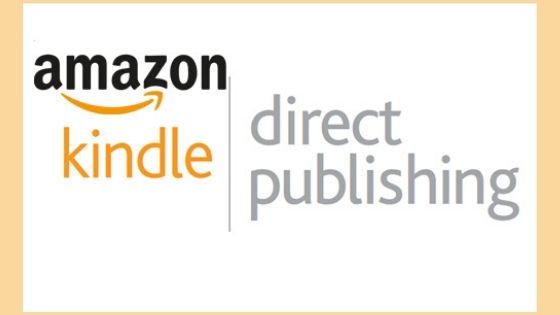
![How To Make Money With OwoDaily [Earn N1,000 Everyday]](https://smartbizfreedom.com/wp-content/uploads/2022/06/Owodaily-latest-withdrawal-768x377.jpg)
![OwoDaily Review: Can You Make Money? [2024]](https://smartbizfreedom.com/wp-content/uploads/2022/08/owodailyy-768x361.jpeg)

![How To Make Money With ClickBank In Nigeria [$300 Per Day]](https://smartbizfreedom.com/wp-content/uploads/2020/01/clickank.jpg)