How To Create Facebook Ads in Nigeria [Step By Step]
The truth is getting traffic to your products or business can be difficult even frustrating at times.
But to be successful in this you need to know how to create a Facebook ad for your product in Nigeria the right way in other for you to get the right result.
While running a Facebook ad for your product, you have to be pretty clear about whom you are targeting and the kind of resource you are using, an engaging and attractive picture will do you more good than a dull one, else everything will just be a waste of time.
With over 3billion active visitors on Facebook, every day makes social media a force to reckon with.
Quality research and your time will be required to create a quality Ad with more engagement.
In one of my next post, I write an article on how you can create a Facebook for free so you might want to subscribe to this blog in other not to miss this.
Read Also: How to start an e-commerce business in Nigeria
How to Create a Facebook Ads in Nigeria For Your Product
In other to create a Facebook ad should either create a Facebook fan page for the product you want to advertise and from there you can create your ad or you run it on your Facebook business account.
There are a few other ways you can create a Facebook advert for free but it going to require a lot of work but is still worth it.
In one of my next posts, I’m going to write an article about that so you should subscribe to this blog and not miss out on that.
1. Choose an Objective
The first thing to do here is to log in to your Facebook account if you are not already logged in, and on the upper rear of your Facebook account beside the notification bar on the right-hand side click on create Ad or Ads Manager.
On getting started the Facebook Ads Manager will prompt you to choose an objective for your campaign:
There are various objectives you can choose from; this is done in other for Facebook to be able to bring you the best-suited Ad-options for your campaign. The options list includes:
- Brand awareness
- Reach
- Traffic
- Engagement
- App install
- Video views
- Leads generation
- Messages
- Conversions
- Product catalog sales
- Store visits
As you can see, there are various objectives you can choose from depending on the advert you want to create.
For example, if you want to create an advert for video views your best option will be Video views and Facebook will create the perfect ad for that category and if it’s selling your products directly from Facebook then you might want to use product catalog sales.
If you want traffic to your store website then traffic will be the right objective.
2. Choose Your Audience
If you are running a paid advertisement on Facebook for the first time is possible to get confused as to who to target and how to reach the right audience.
In other to avoid confusion in targeting your audience, Facebook makes use of an audience definition gauge.
This tool is located at the right-hand side of the audience targeting field.
What it does is, it take all your selected properties into consideration then come up with a potential reach number.
Facebook audience option includes some of these:
- Location
- Age
- Gender
- Language
- Country
- Interest etc.
You also have the option to choose a Custom Audience.
This allows you to target more specific audience by targeting people on Facebook who are in your company’s database or using your product app or based on page likes etc.
You can check this to know more about Custom Audience
After you run the ad and you found a group responsive to your ad Facebook allows you to save this audience to use again later, so you won’t have to go through all this again when creating a new ad.
3. Set Your Budget
While running your advertisement Facebook will give you the option of setting a daily budget or a lifetime budgets depending on how you want it.
- Daily budget- Daily budget allows Facebook to run your ad throughout the day and also pace your spending per day.
- Lifetime budget- this type of budget allows you to place your ad on a particular period of time and while you use this, your spending will be pace on the specific length you choose.
After setting your budget you will be required for the following:
- Schedule – you have to choose whether you want your campaign to run immediately and continuously or choose a specified start date and end date.
- Delivery- this type falls into two categories, which is standard and accelerated. Standard delivery showcases your ad throughout the day, while accelerated delivery helps you to reach your audience more quickly.
4. Create your Ad
After you’ve decided what your budget is going to look like then you need to create your ad.
For single image Ads you need to check the following considerations:
- For Text: use 90 characters
- For Link Title: use 25 characters
- For Image ratio: use 1.91:1
- For Image size: use 1200 pixels x 627pixels. (Use a minimum image width of 600 pixels for ads appearing in Newsfeed.)
For multi-image ads that is the sliding ads. The following is required.
- Image size: 600 x 600pixels
- Image ratio: 1:1
- Text: 90 characters
- Headline 40 character
- Link description: 20 characters
- You image should be with minimal text maybe 20% text.
Read Also: How to start a dropshipping business in Nigeria
Payment Method –
Like I said earlier you can either run your ad through your Facebook product page or your Facebook business account both come with different options but are very similar.
When it comes to the payment method you will be charged by dollars on your business account through your MasterCard or PayPal account.
NB– not all banks allow dollar payment with their master card so you might want to change to naira on the billing setting on your ad manager.
For easier Facebook payment in Nigeria, PayU might be the best choice for you.
Facebook still remains the best social media platform to market your products doing it for the first time may seem difficult but the first or second Ads will get you used to it.

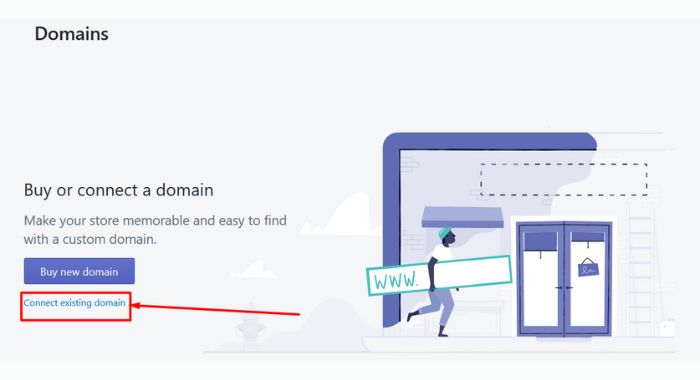
![How To Use Shopify In Jamaica [The Complete Guide]](https://smartbizfreedom.com/wp-content/uploads/2023/09/Jamaica.jpg)
![How To Use Shopify In South Africa [Pros and Con]](https://smartbizfreedom.com/wp-content/uploads/2022/07/Image-6.jpg)
![How To Use Shopify In Trinidad and Tobago [Full Review]](https://smartbizfreedom.com/wp-content/uploads/2023/09/Trinidad-and-Tobago.jpg)

