How To Create A Forum Website Like NairaLand [Step By Step Guide]
In today’s post, we’ll be discussing how to create a forum website like Nairaland even if you don’t know how to code.
We all know how successful the NairaLand forum is with millions of traffic on a monthly basis. So, it’s only normal to want to replicate a successful forum website like that.
But before we go on…
Building a forum website like Nairaland is one thing, but to be successful like it is another thing. But don’t let that scares you.
All it requires is time and the will to be successful at it.
The more users you have the more chances of getting more traffics and the more content you publish the more awareness you have.
So it all boils down to how determined you are.
How To Create A Forum Website Like NairaLand
In other, for you to have a successful forum website, or add a forum to your blog even when you don’t know how to code, you’re going to need a couple of software and one or two other things.
And we’re going to be discussing everything as easy as possible. The requirement for creating your forum website include:
- Domain Name
- Web Hosting
- WordPress
- BB Press Plugin
Once everything is in place, you’re one step away from creating your forum website. Now, before we go on let’s talk about some of the benefits of having your own forum website.
Benefits of Having a Forum Website
- Increased Loyalty From Your Audience
- Great for SEO! (Forum users create free content for your site)
- Attract New Readers Or Customers To Your Website
- Receive Helpful Feedback And Insight Into Your Users
With that been said, let’s build our forum website!
Like I said early, we’re going to be using WordPress and the bbPress plugin to create our site. Perhaps you’re not sure what the bbPress plugin is?
I’ll explain that in a giffy.
What Is bbPress Plugin?
The bbPress plugin is a forum software built in the WordPress way. It runs on top of WordPress, which is free and at the same time the best website builder in the world.
Just like WordPress, bbPress is extensible, and you can install add-on plugins to add more functionality to your forum website. It is also very light-weight and faster than other popular open-source forum software.
Which makes it the perfect tool to create your forum website on WordPress. Perfect for inexperience and can be set-up by a complete novice.
With all that being said, it’s time to get onto the fun part – building your forum.
Step 1: Getting Your Domain Name & Web Hosting
This is where you get to create a brand name for your forum website and at the same time register and host it so it becomes your legally.
Now, before we get started, you’ll need to come up with a name you want to name your forum website… and I’ll assume you have that already!
Just come up with any name that makes sense to pronounce. Just don’t overthink it… let it come naturally!
Purchasing Your Domain Name
Now that you’ve found a name, it’s time to pay for it. Normally it would cost about $10-$12 to buy a domain name for a year.
But before we proceed – I want to bring it to your notice that you can SAVE your 14 bucks by getting a domain name for free.
I’m not joking here!
You’ll get a free domain by using this link and only pay for your hosting service. Sounds sweet right?
The aspect where most of the money is spent is on hosting service. But the good news here is that the hosting service which you shall be using – would give you a free domain name.
Therefore, cutting more costs for you!
Bluehost hosting service is what we shall be using to host our WordPress forum site and I highly recommend them because:
- They give you a domain name for free, thereby saving you cost
- Offer one-click WordPress installation, unlike other hosting companies
- They’re the only recommended hosting solution by WordPress
- 24/7 customer service
- There’s a money-back guarantee for all (nothing to lose)
> Click here to get Bluehost as your hosting platform! <
After clicking the above link – you shall be brought to the below screen. Click “get started now”
Select your plan. Here I recommend you get the basic plan. Then click “Select” to choose your plan.
Next is where you’re to type in your new domain name (this is free). If you’ve already bought your domain from a registrar – then type your existing domain in the right box and then click “next”.
Fill out your billing details on the registration page.
Choose your hosting package and options:
- All the options have everything you need to get your blog up and running, including the free domain, fast WordPress installation, web hosting and many more.
- The 36 months packages get you the lowest monthly rate, while the 12-month package has a lower up-front cost.
- Make sure you uncheck the boxes next to other products during your signup. You don’t need them for now.
Next is creating a password for your account. After that, you can choose a basic design template for your blog (you can always change this later).
Now, your blog software (WordPress) will be installed. Once install is complete click “Start Building” to get logged into your blog.
You will receive an email with your blog log-in details.
Next, You’ll need to login to your WordPress admin dashboard via the admin URL using the details sent to you by Bluehost.
Or simply head over to http://yourdomainname.com/wp-admin and you’ll see this screen
What you need to do now is type in your username and password and you’ll be logged in!
Once you’ve logged in you’ll see your WordPress admin dashboard. Everything you need is located at the left-hand side of the admin dashboard area.
Step 2: Install the bbPress Plugin
You can install bbPress like you would install any WordPress plugin.
To do this, simply log in to your WordPress admin area and go to Plugins » Add New. Search for bbPress and then select bbPress from results.
As seen from the image above, you’ll need to install and activate the plugin.
Upon activation, you will see the welcome screen for bbPress and it also adds Forums, Topics and Replies menu items in your WordPress admin.
Step 3: Creating Your Forum With bbPress
To create your new forum using the bbPress, First, you need to click on Forums » Add New from the menu. This will take you to a screen similar to the WordPress Post or Page edit area.
Provide a title for your forum and enter a little description of it. Then press the Publish button.
Type (Forum/Category) – choose forum here unless you’re setting up lots of different forums, in which case you can create a category and group other forums under it.
Status (Open/Closed) – Open allows users to create new topics and closed prevents people from creating new topics or replying to existing topics.
Visibility (Public/Private/Hidden) – Public forums are visible to anyone, private forums are visible only to logged in members, and hidden forums are only visible to admins and moderators.
Parent – You also have the option to choose a parent forum if you’re setting up a subforum, and change the order that your forums are listed in.
After everything, click on the publish button to save your changes and make your forum page visible on your website. You can now visit the page in a web browser to see a preview of your forums.
Step 4: Opening Your Forum For New User Registration
Since the basis of creating your forum is to have more users creating an account, you’ll need to make sure others can register and post in your forum.
To successfully do this go to Settings >> General in your WordPress dashboard and check the box for Membership anyone can register
After that, you’ll also have to create pages for sign-up and lost password. You can simply do this by pasting in the shortcodes [bbp-register] for the sign-up page and [bbp-lost-pass] for the lost password page and publishing these pages under appropriate titles.
There are also several Widget you can use on bbPress for customizing the looks of your site – you’ll find them in your dashboard under Appearance > Widgets. These widgets include:
- A forum search form
- A login widget with links to sign-up and lost password pages
- Recent topics
- Topic views
- Forums list
- Recent Replies
- Statistics
You can easily drag these widgets with your mouse into the sidebar of your site or any other appropriate area to create user navigation and functionality for your forum that is fully integrated into your main site.
With this, you now fully have a functional forum that you can customize to your own taste with full responsiveness on both web pages and mobile.
Conclusion
WordPress makes it easy to create basically any kind of website even if it’s a forum like the popular Nairland, you just need the right plugin and you’re good to go.
Here’s a quick rundown of what’s needed to create your forum website; first, you need to purchase a domain name and web hosting for your forum, that’s if you’re creating it from scratch.
Luckily with Bluehost, you can get the domain name for free and only pay for hosting. After that, you need to install WordPress which will also be automatically installed if you’re using Bluehost.
Next, Install the bbPress and start creating your form website. Perhaps you have any questions please use the comment box and I’ll attend to it immediately.


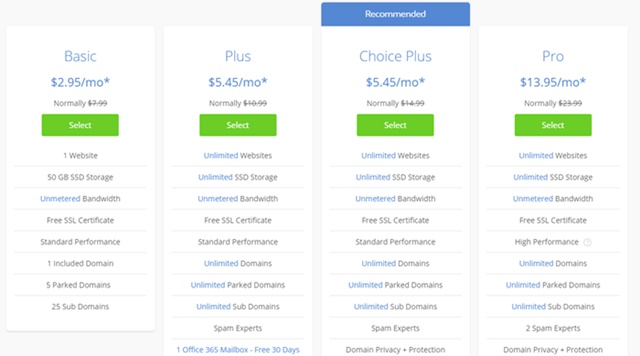
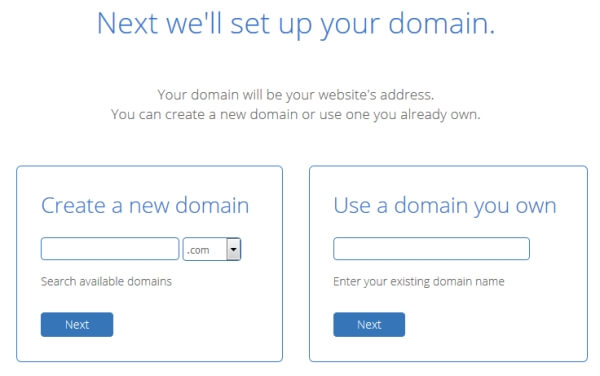
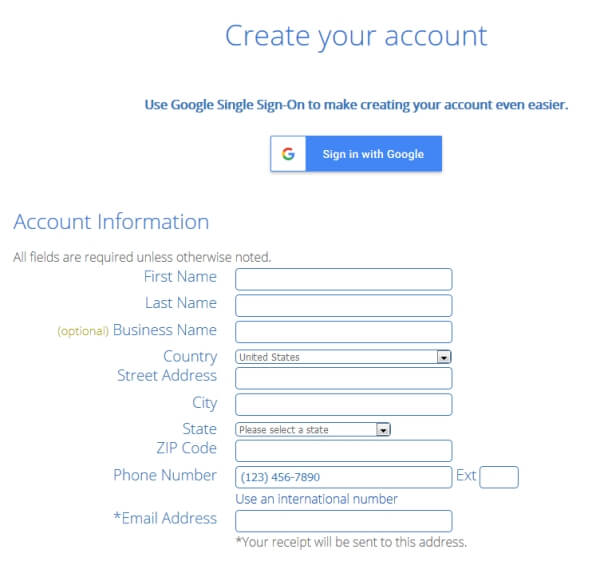
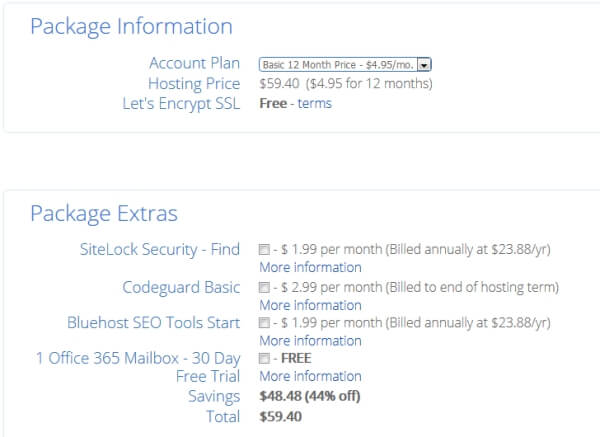
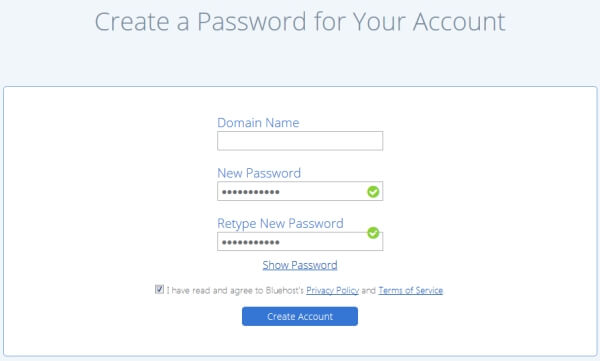
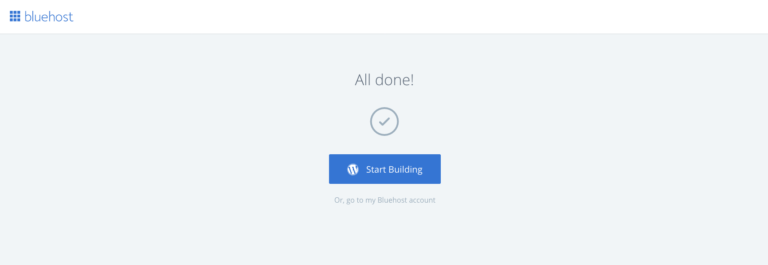
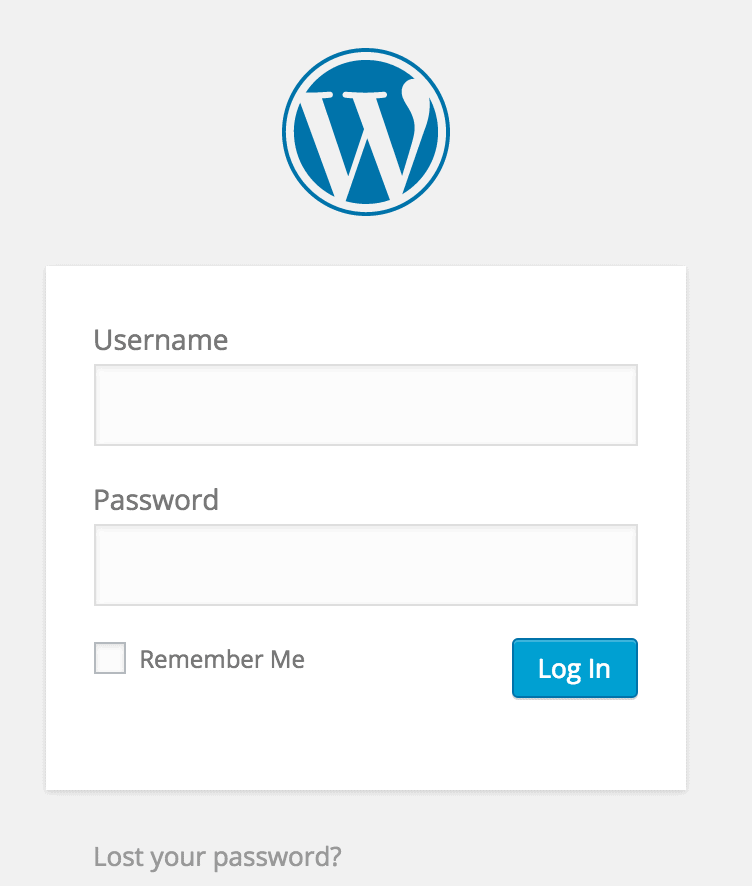
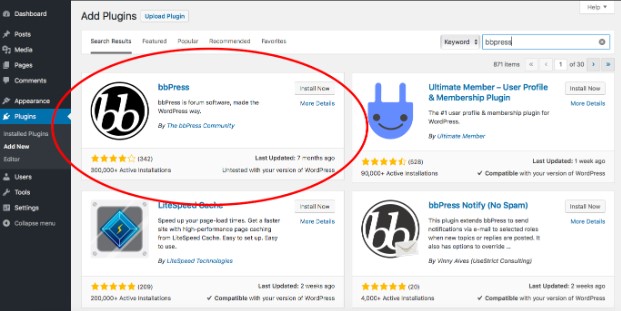
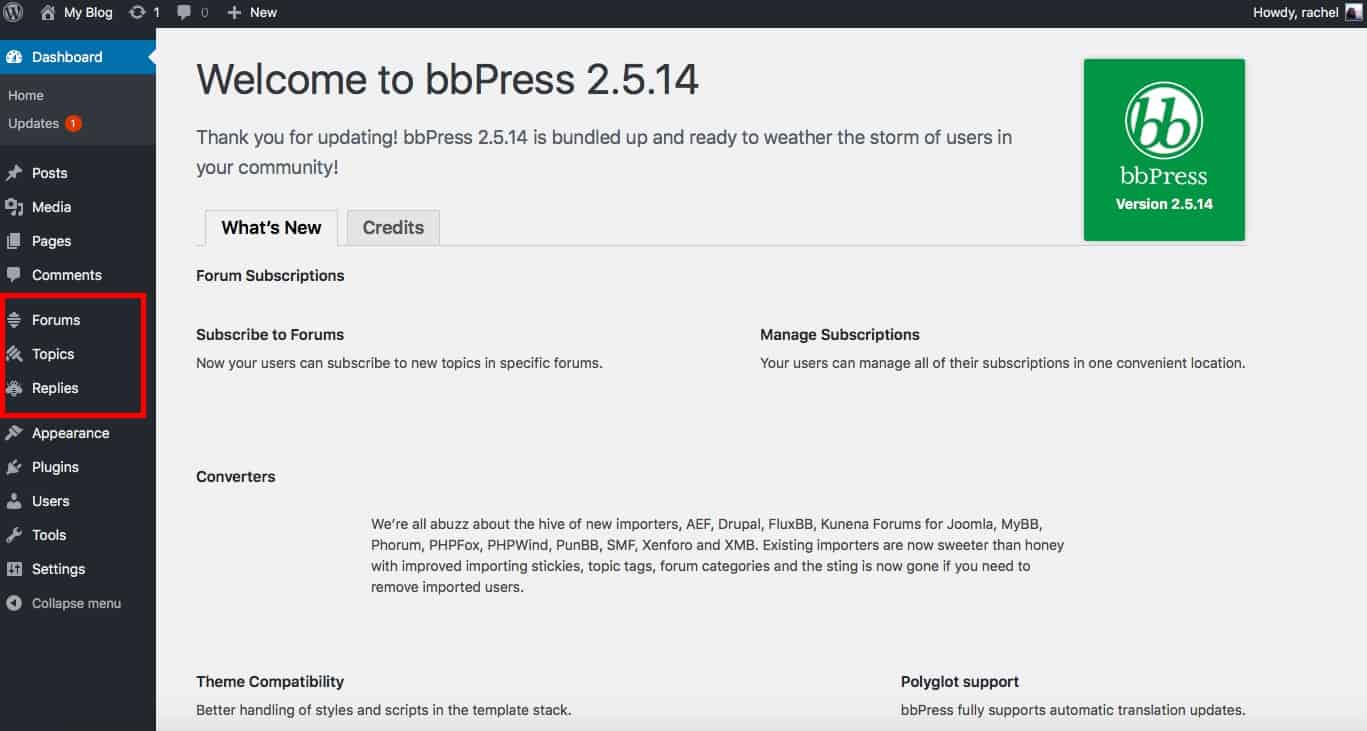
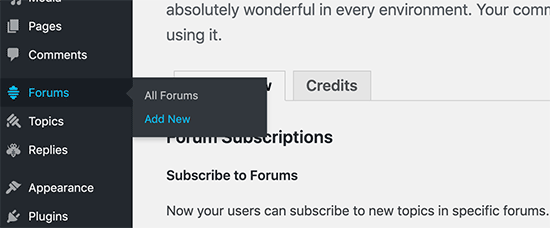
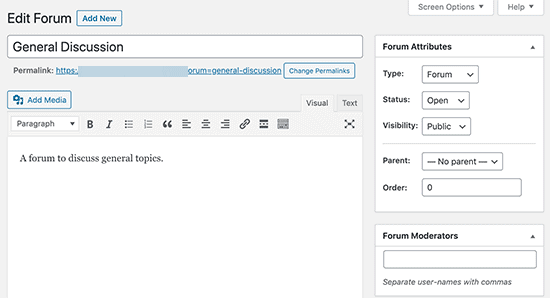
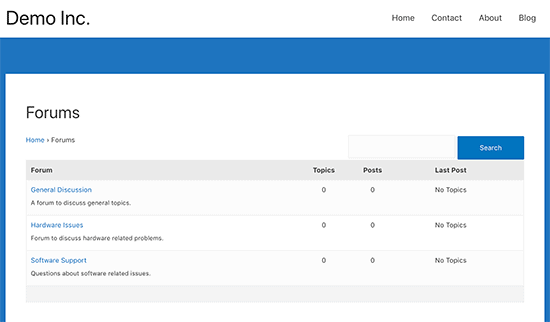
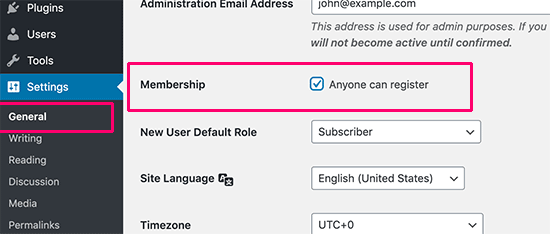
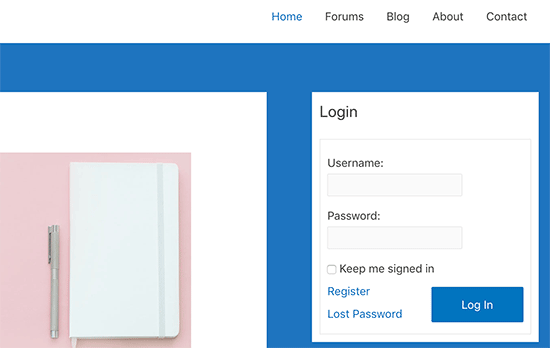

![How To Become A Successful Blogger In Nigeria [10 Working Secrets]](https://smartbizfreedom.com/wp-content/uploads/2020/03/Nigeria-1.jpg)
![How to Start A Travel Blog In Nigeria [Step By Step Guide]](https://smartbizfreedom.com/wp-content/uploads/2020/05/In-Nigeria.jpg)



Bro good morning how was your day going, please I want you to help me, I want to create news website forum like nairaland so how much does it cost I mean I want you to create it for me so email me and tell me the cost, thanks