How To Start a Blog in Nigeria that Makes N975,000 a Month
Do you want to start a blog in Nigeria that generates over N900,000 per month?
If yes…
Then you need to keep reading!
I’ll make sure this is the last content you’ll read on how to start a blog in Nigeria and make money because I’ll be breaking it down to the last detail.
The sole reason I created my own blog was because I was BROKE and I needed a new way to generate PASSIVE income online.
Did I actually make the money?
Oh yeah!
I did… and you yourself can do the same!
Below is a screenshot of SOME of the ways I monetize this actual BLOG you’re reading!
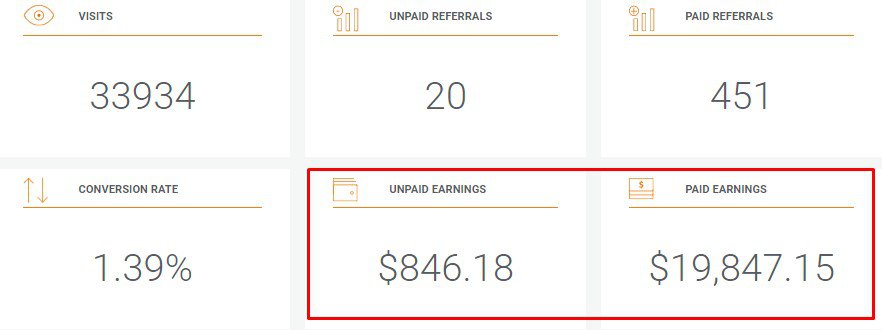
Trust me, it’s a great idea if you want to start a blog in Nigeria or wherever you are.
Not only can you make money blogging, but you can also express and share your ideas online.
It could even be a means to expand and promote your existing business.
If you are a total newbie to blogging this guide is going to be a lot of help to you. It’s going to help you avoid some irreversible and silly mistakes I made while starting my own blog.
The truth is, blogging has really boosted my income and financial life in general as I’ve been able to generate millions of naira from my blog.
Do you know the best part?

It was all fun!
I don’t feel used like I’m working for a boss before I get paid. But instead, it feels like having fun and getting paid for it.
You’ll be able to work from home, travel whenever you want and most importantly have a flexible schedule.
If you’re wondering how much it costs to start a blog in Nigeria, You can easily create it for less than $3 a month!
In this tutorial on how to start a blog in Nigeria, I’ll show you how you can get started at a very cheap price.
Also, I’ll show you how you can get your domain name for free and your only cost is going to be for hosting your blog.
If you’re looking to start a WordPress blog for cheap, trust me, you’re in the right place.
You’ll learn how to start cheap and host your blog with one of the best hosting platform out there.
And most importantly how to make money blogging in Nigeria. Not only would you have a great website, you’ll also be able to make money from your blog.
So, let’s get started.
How to Start a Blog in Nigeria
Below is the summary of what we’re going to be discussing today and a jump link to give you a head start.
Steps To Create A Blog In Nigeria
- Know What You Want To Blog About
- Choose your blogging platform
- Get a domain name and a web host
- Install WordPress
- Customize and choose a blog theme
- Add your first post and pages
- Coming Up With Content Ideas
- Generating Traffic To Your Blog
- How To Make Money From Your Blog
- How to start a blog in Nigeria (Summary)
Step 1: Know What You Want To Blog About
Try as much as possible to create your blog around something that interests you or something you’re passionate about. You could even be an expert in that field!
This will make your blogging journey more fun rather than being a task that you have to do. And don’t worry about how to monetize your blog in Nigeria!
You can monetize any type of blog. Even if you’re blogging about WOODs!
Below are some possible ideas of what to blog about, though not limited.
- Home
- Money
- Business
- Entrepreneur
- Fashion
- Parenting
- Family
- Crafts
- Finance
- Fitness & health
- Food
- Inspiration and advice
- Travel
- Games
- Relationships
- Electronics
- Music
- Photography
- Painting
- Sewing/knitting
- Politics
- Animal
- TV shows
- Robotics
- Astronomy
- And many more!
When it comes to choosing what you want to blog about, there are 2 certain questions you need to ask yourself.
#1: Will I Enjoy Learning More About This Topic?
If you know that you know you don’t love the topic you want to blog about, is better not to start it in the first instance.
If you don’t love a topic and you’re trying hard to create content around that topic, it’s going to show in your writing. Which can be a turn-off to your readers.
Whichever topic you decided to choose, make sure you’re naturally passionate about it and most importantly willing to learn more about it.
If you’re passionate and curious about your chosen field you won’t find it difficult to come up with content around the topic.
If you still don’t know what to choose, you can look inward and think about something you know you have an edge on.
Or probably something people tends to ask your opinion on etc. It could be a relationship, politics, soccer etc.
#2: Is It Competitive?
You may think you’re very passionate about soccer and football and you feel you can quickly create a blog around that.
You may be surprised at the size of the competition you’ll get. A quick Google search will tell you what I’m talking about.
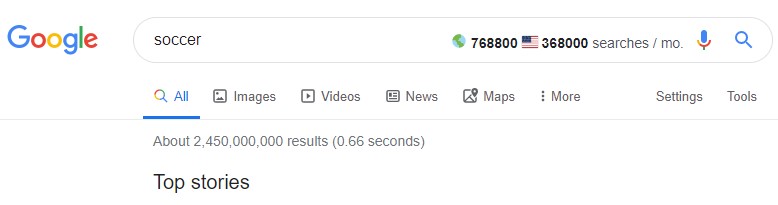
The result from that is over 2.4 billion, do I still need to tell you that it’s already saturated? If you want to choose a niche like this, stay from the term “soccer”
Go for longer tail keywords with less competition like a broad term like “soccer”.
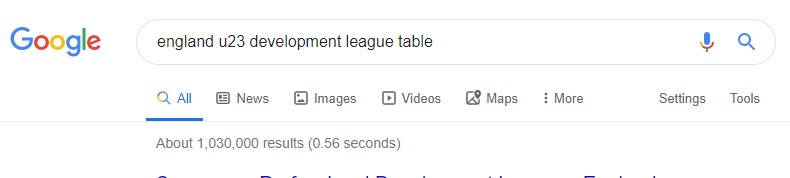
From the screenshot above, you’ll notice that the keyword “England Under23 development league” has lesser competition compared to “soccer”.
The same thing goes for topics around health and other competitive ones.
Step 2: Choose Your Blogging Platform
Once you’ve understood what you want to blog about you need to choose the platform at which your blog will be established.
There are several platforms online to choose from (Blogger, Tumblr etc.). But don’t be carried away WordPress is still the best.
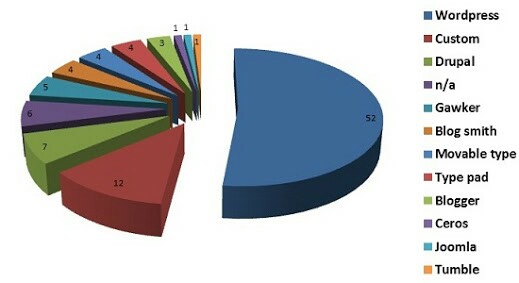
You may be thinking you can start your blog for free on the blogger platform and learn how to blog and make money that way.
Naaaaaaah! Don’t try that.
There are so many reasons why a Blogger/Blogspot blog is a really bad idea and why you should start your blog on WordPress instead…
Why WordPress Is Recommended For Starting A Blog
- It’s totally free plus you also get free themes & plugins.
- Easy to setup
- It has a support forum
- WordPress is always updating their software
- Highly customizable.
Over 70 million users are currently using WordPress with 60% of the top company blogs using it as their blogging platform.
Why You Should Avoid Creating Your blog on a Free Blogging Platform
It’s not like you can’t create a free blog. You can, but it will be limited in terms of what you can do with it; in fact, you can count professionalism out of it.
Because no way can you have a standard blog with a free platform and think you can make money online from it.
Additionally, everything about the blog will be dull, the theme, URL, interface etc. These are the major reason you shouldn’t go for free blogging platform:
- You won’t have 100% ownership of your blog
- Unattractive URL
- Difficult to make money
- Can’t be easily customize
- Limited in terms of capacity
- Inefficient
- Not user-friendly etc.
It will be wise not to create a free blog, especially when you plan on making money with it. Most times people think they can start from the free platform then migrate to self-host account later.
Doing this could cost you a lot, not only can it cost you your follower it’s also time-consuming and a difficult task.
So it’s always better to start the right way.
Step 3: Get a Domain Name and a Web host
You need two things to create a blog. This is your domain name and a web host. These are actually the only thing you’ll have to pay for while creating a blog.
But don’t worry, using this guide, you’ll get your domain name for free!
Domain Name
Your domain name will be your unique blog address where people can easily find you online. For example, Facebook domain name is www.Facebook.com. Your own domain name will be (www.yournewblogname.com).
Your domain name is very important because:
- It defines your brand
- Like the popular saying goes… the first impression matter a lot. It’s your first impression on your readers.
So it’s always good to put some thought into choosing your domain name but not too much thought though.
I’ll advise you go for a branded name, catchy and easy to pronounce domain name. This will make your blog stand out.
Perhaps you have one in mind already?
Enter below to check if it’s still available…
Web Hosting
Just like your domain name is your blog address, your web host is the actual house your blog will be living online.
Just think of it as the house while the domain name is the address of the house.
If you don’t have a web host, it will be impossible for you to set up your blog and neither will you be able to use your domain name.
Web hosting is one of the most important parts of creating your blog.
If you’re ever going to face any issues with your blog it’s most likely to be solved by your hosting company.
So it’s very important you choose the right one. For this, I can gladly recommend BlueHost it’s a wonderful platform with good customer service.
Most of my installations are done by their customer service, so don’t worry even if you don’t know coding you can still run a blog.
Hosting your blog will cost around $2-$4/month.
Why should you consider BlueHost?
Bluehost currently hosts over 2 million websites and over 900,000 blogs across the world. They have a 99.9% uptime guarantee.
This means you don’t have to worry about your site going down!
Using Bluehost is going to save you money, stress and several stories that touch the heart. There are several other reasons why you should consider BlueHost as your hosting platform.
These reasons include:
- It’s very easy to use
- You’ll get a free domain name
- Loads faster
- Pre-installed WordPress
- Free SSL certificate
- 30 days money-back guarantee
- Well established hosting company
- Officially recommended by WordPress.org
- Gives your blog a professional look
- Free technical support etc.
Trust me, there’s no better web hosting company out there! Now that you’re convinced let’s get you a standard blog…
You can open Bluehost on a new tab, and then use the tutorial below for the step-by-step direction. I’ll try as much as possible to make it very easy to follow!
To get started… head over to BlueHost.com.

At the homepage click on the “Get Started Now” button to continue. After that, you’ll need to pick your hosting plan.
Since you’re just getting started the basic plan is still very much ok for you. You can always upgrade if you want in the nearest future.
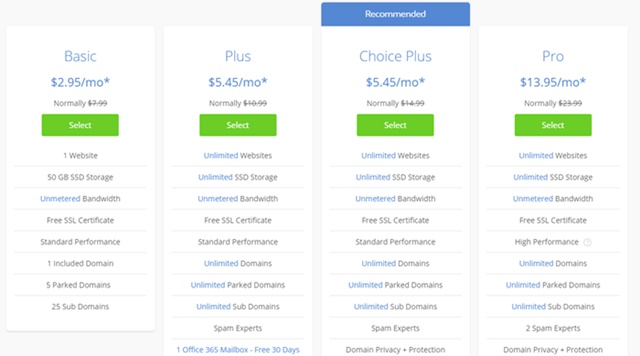
Next, you’ll need to choose a domain for your blog, don’t worry, it free. But if you have a domain name already, you’ll need to enter it in the second box at the right-hand side.
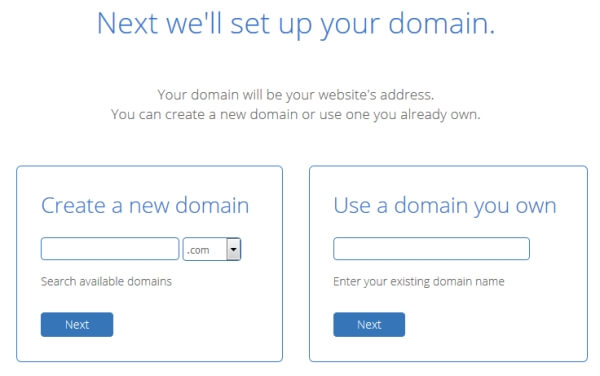
Note: if you decided to use a domain name from a different provider, you’ll need to point the nameservers to Bluehost.
Next, You’ll need to create an account with BlueHost. All you need do is fill the form has appeared on the image below.
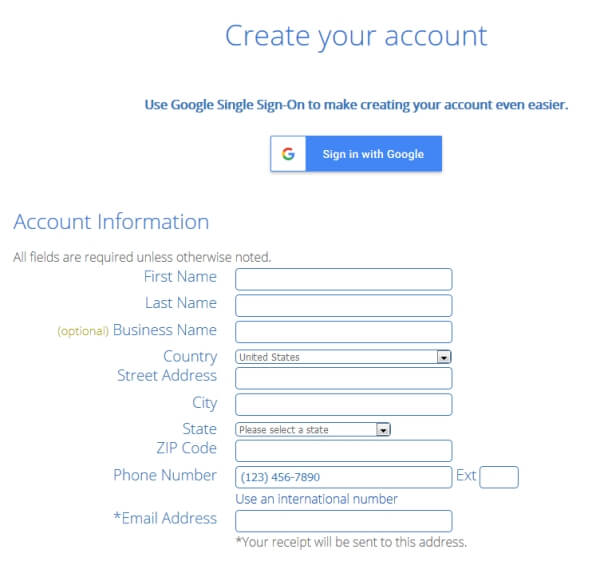
After this, you’ll need to choose your package plan. You can choose from 12, 36 or 60 months straight subscription. The higher the months the lower the price becomes.
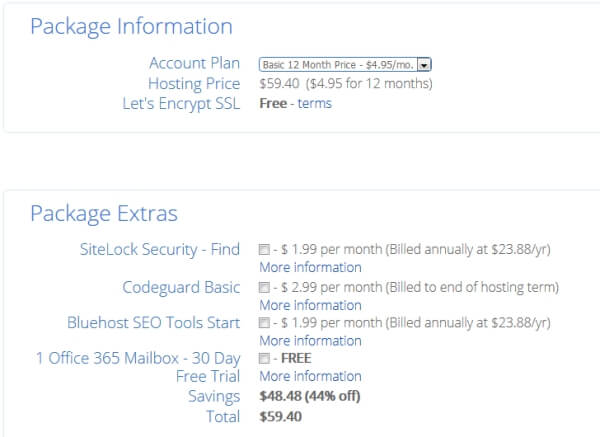
Also, you don’t need to tick any of the additional boxes except for the “Domain Privacy Protection” The rest is an unnecessary additional cost you don’t need!
Finally, you need to enter your credit cards details to check out.
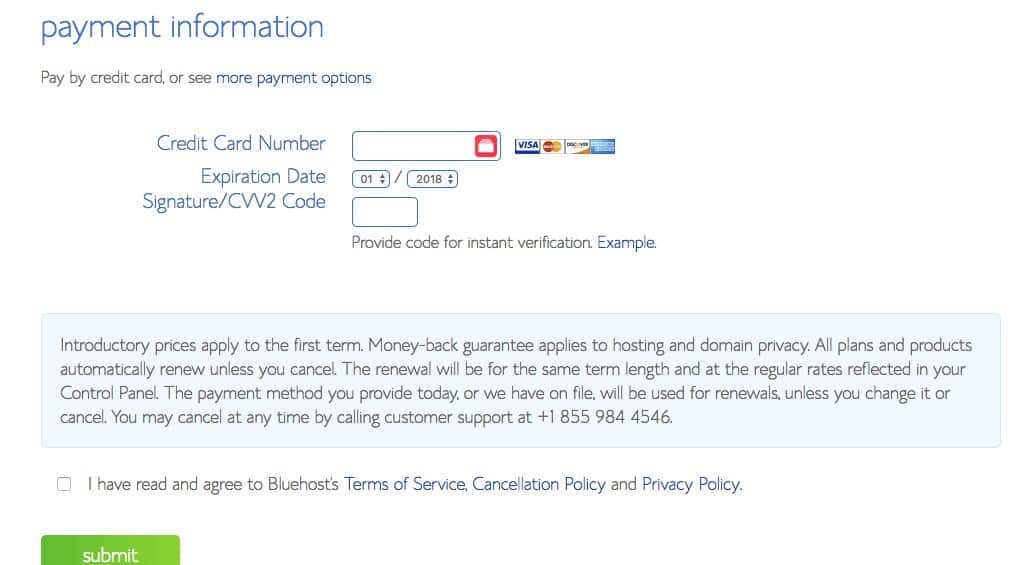
Once you’ve done that, scroll down and tick the “Terms of Service” to agree then finally click the submit button.
Congrats!
You just got your domain name and a web hosting account for your blog. The next thing is to install WordPress on your website so you can easily blog.
Step 4: Install WordPress
By now, your domain is available but not yet accessible on the internet. It’s until you install the WordPress software before it can become visible!
The good thing is WordPress is pre-installed for you if you’re using BlueHost. These are one of the benefits that are not available with other hosting companies!
After the checkout page, BlueHost will notify you to create a new password for your account.
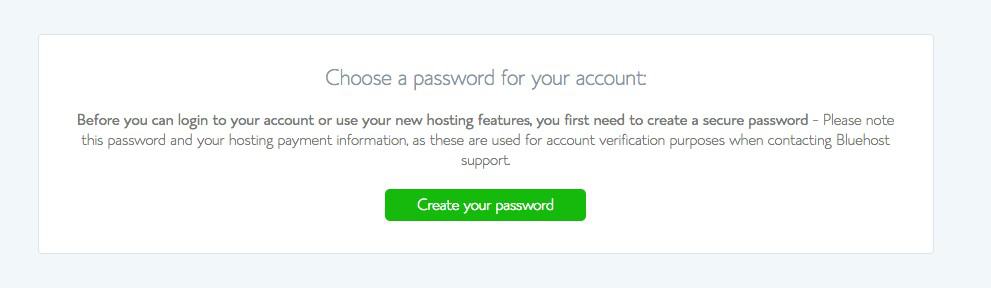
Once that’s done, you can then use the details to log into your account whenever you want to.
After logging in, you’ll be shown some free WordPress themes by Bluehost to choose from. Please feel free to ignore them by skipping it.
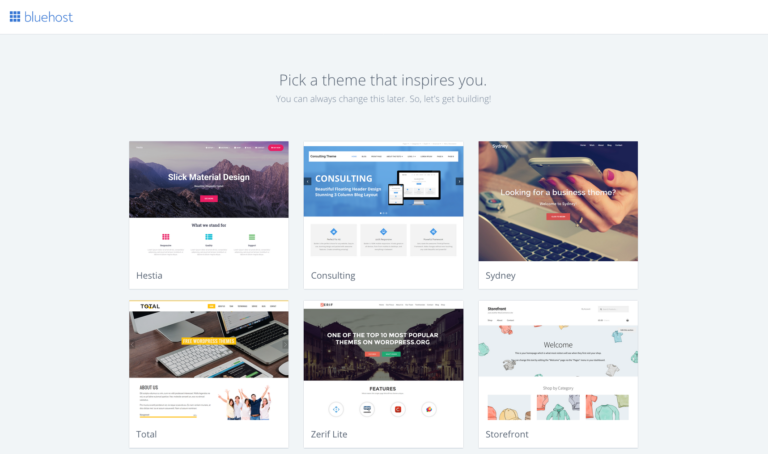
Congratulations!
You’ve just built your first blog.
Step 5: Customize and Choose a Blog Theme
By now, you already have a blog, but what you have is a blank blog.
To see how your blog looks like, you can enter your blog URL on your browser (www.MyNewBlog.com).
What you need to do now is log in and customize your blog. To do that, visit www.MyNewBlog.com/wp-admin/.
Once you’ve login, you will see the welcome page of the admin panel. You shouldn’t be intimidated with the dashboard area after tweaking around for a while will get you used to it.
At this stage, you need to customize your blog and choose a new theme. But before that, let me give you the details of the WordPress admin area:
- Dashboard – this is the entire WordPress admin area.
- Posts – You can publish your new blog post here and also edit old ones
- Media – the media contains everything that has to do with media; images, videos etc.
- Pages – write and publish your static pages and edit old ones too.
- Comments – here you can handle your post comments with your readers
- Appearance – you can change the appearance of your blog here.
- Feedback – this allows you to handle your feedback from your reader. This is mostly through the contact form page.
- Plugins – you can easily add and remove plugins. Their purpose is to add functionality to your blog.
- Users – you can also add users to create post alongside with you.
- Settings – this aspect covers the settings section of your blog.
Customizing Your Blog for Search Engine Optimization (SEO)
You need to make your blog URL search engine friendly in other to rank high for your blog post.
Unfriendly and ugly URL to search engine looks like this… https://yourblog.com/2018/02/author/post-topic.
While clean and friendly URL looks like this… https://yourblog.com/post-topic.
In order to change your URL to search engine friendly. Go to “settings” >> “permalink” and click post name.
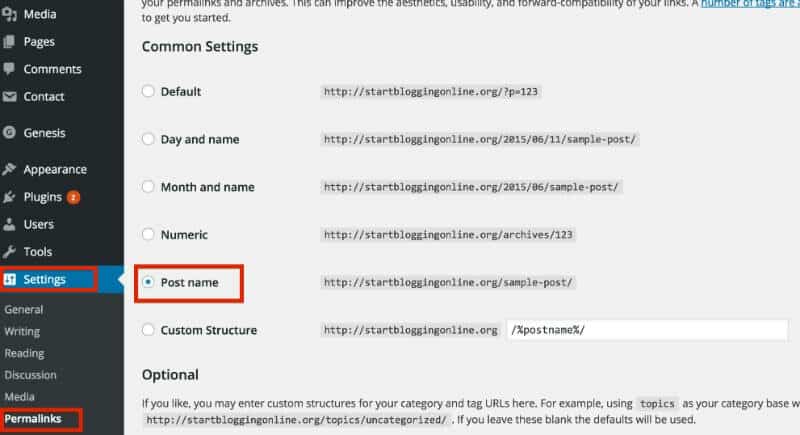
After you’ve done that, you then need to focus on making your blog content (Articles) SEO optimized.
This way, when you write an article, people searching for your content title will be able to see your article from Google search result.
In order to successfully do this, you need to download a plugin called YOAST SEO.
Head over to your dashboard area and click on “Plugin” >> “Add New” from the left-hand side of your WordPress admin area…
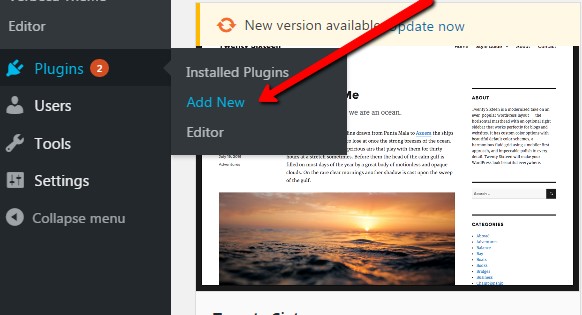
This will lead you to the plugin area. What you need to do here is search for Yoast SEO from the search bar…
The plugin will be the first result like the image below. Click on the install button and hit the activate button.
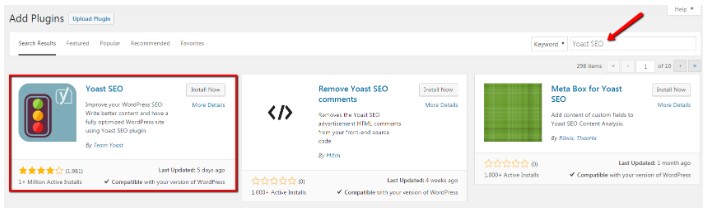
Once it’s installed and activated, you can access the plugin’s settings from the new SEO menu in the sidebar or by clicking the icon at the top of your dashboard.
From the Yoast dashboard, go to “Your Info” and set it up.
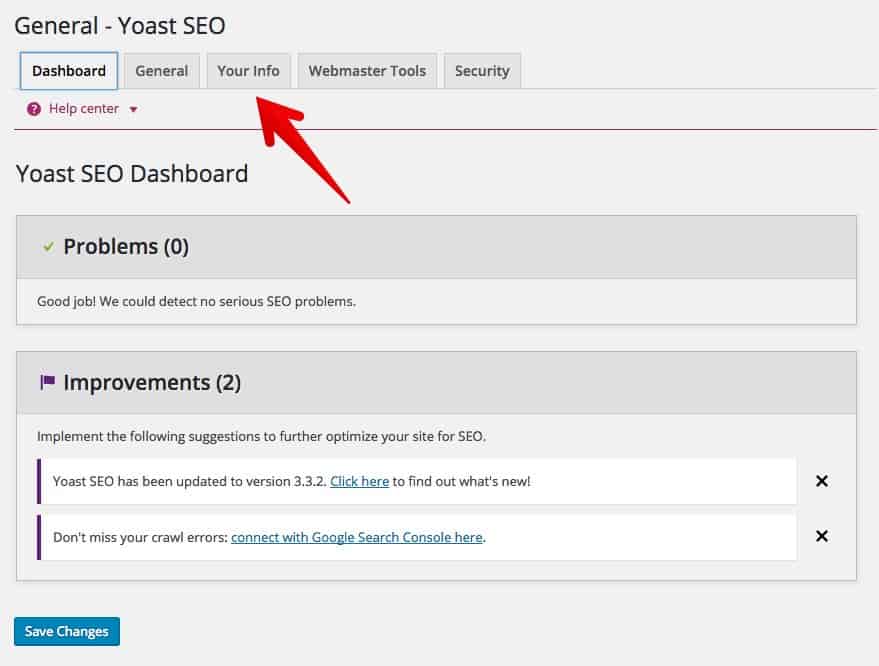
Here’s a Video Tutorial That Fully Explains How You Should Set It Up.
Choosing a Theme For Your Blog
I remember changing my theme countless times. Using WordPress gives you access to hundreds of free themes, so choosing one at times can be confusing.
To change your theme, login to your WordPress dashboard. At sidebar click “appearance” >> “theme”.
The next page will display the already installed themes if you don’t like them click the “Add new” button to Search for a new theme.
Step 6: Add Your First Post and Pages
This is where the actual blogging begins. In this step, you will learn how to write your blog post and at the same time get familiar with the WordPress admin interface.
As usual, login to your WordPress admin area by visiting … www.YourNewBlog.com/wp-admin.
Once you’re inside at the left sidebar click “Posts >> Add New” or “Pages >> Add New”.
Clicking it will bring you to the editor screen like the image below.
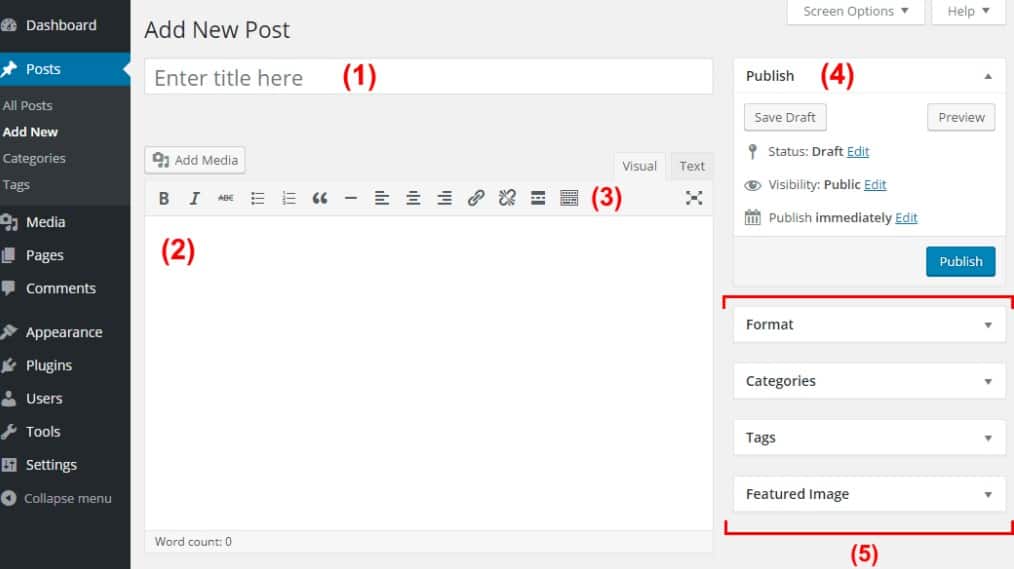
I’ll break it down for you in other to make it simpler.
- Title: The title area is where you write the title for your post.
- Content Board: This is where you compose your post or page content. You can also add video or picture in this area by clicking the “Add Media” button
- Editing Tools: Just like Microsoft Word, you could also edit your content with options like – bold, italics etc.
- Publish Area: After writing your content you can publish it by clicking the big blue “Publish” button or preview it yourself before publishing it.
- Organizing tool: This where you can place your blog post in categories. e.g fashion, health, money etc. you can place a similar blog post in the same category.
Adding Images to Your Post
Search engines always like post with images and it also bring life to your articles.
To add an image, click on the “Add Media” button at the top of the content board.
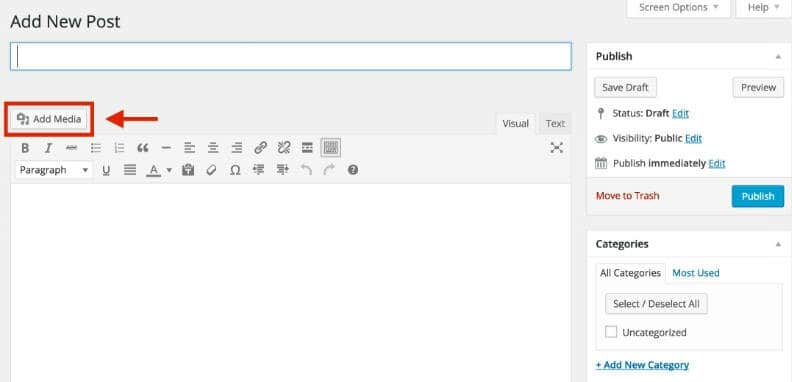
Next, it will bring a pop-up page. Click the “Upload Files” button on the left sidebar, after that choose the Select file button in the middle of the board.
This will then take you to your file document. Choose the image you want to upload and click the “Insert into Post” button at the lower end right corner.
Adding Links to Your Posts
linking out to other quality content is a sure-fire way of telling Google you know what you are doing.
Not just that, it’s also a great way to build relationships in the blogosphere.
To add links to your post, highlight the word or sentence you want to insert a link into, then click on the chain icon in the editing tools area.

On the pop-up, enter the link URL and insert it.
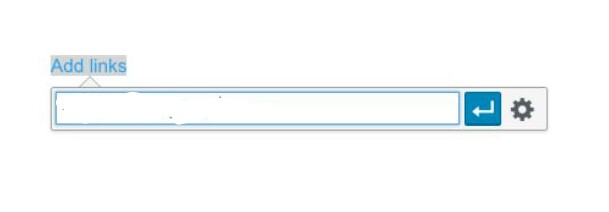
Note: before you click the insert button, click the setting icon to tick the “Open link in a new tab” at the next page.

Adding Headings to Your Post
It’s always a good idea to use headers in your post content, it helps you structure your content and makes it easier to read.
To add a heading, click on the Paragraph drop-down menu on the left side of the toolbar. Select the one you like to use for your headings.
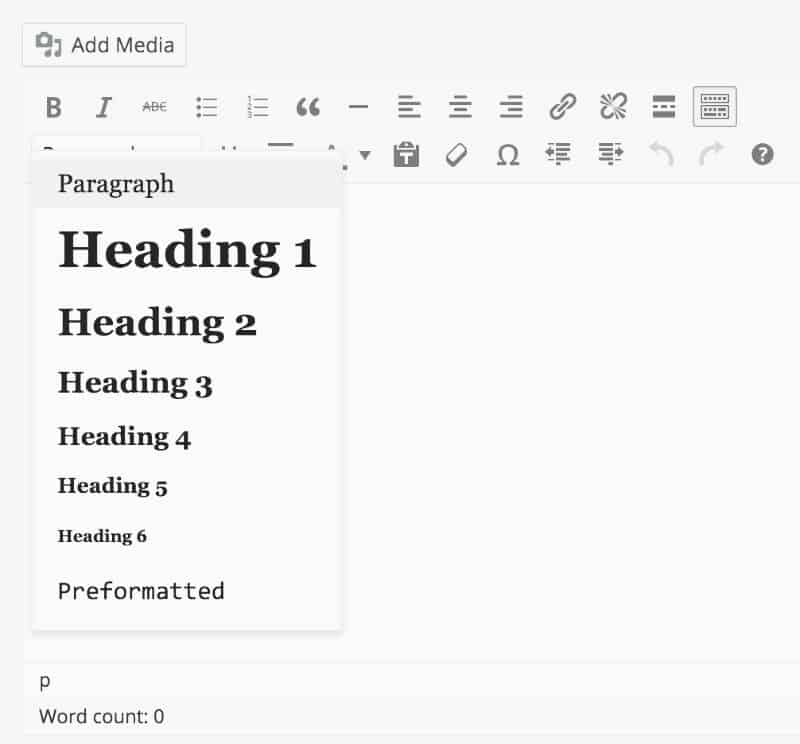
Once you’re done with the content, click the blue “Publish” button at the right-hand side of your dashboard to submit your article online.
After that you can click the ‘View post’ link to view your post live.
It wasn’t so hard, was it?
Congratulations! You’ve just published your first article.
Creating Your “About Us” Page
There are some certain pages that are needed on your blog and these pages include:
- About Us
- Privacy Policy
- Disclaimer
Here’s Also A Video On How to Do that
Step 7: Coming Up with Content Ideas
This is practically where the work starts. You should know, coming up with content is actually time-consuming, that’s why I emphasised on being passionate about your blog topic.
If you feel you don’t have the time to come up with content, you can outsource it and let other people write it for you.
A cheap company I personally use is HIREWRITER.COM, they’ve helped me with several articles and I can boldly recommend them to get content written for you.
Other than that, there also a new tool I’m currently using to generate content for my blog. The name of the tool is Jasper.ai. It works by generating an article for you automatically.
However, you need to specify what the articles are all about and the AI software generates the content for you.
Now, to ensure you don’t run out of what to write about, there are certain ways to properly come up with content you can write about.
We call it KEYWORD RESEARCH!
To make the work easy, I’ll be recommending tools at which you can easily use to research your keywords.
#1: Long Tail Pro
Before I go about this tool (Long Tail Pro) I think it’s necessary you understand how long-tail keywords work and why you should target them.
Long-tail keywords are SEO-friendly keywords most especially for a new site like your own. This is because they are less competitive and little or no blogs are targeting them.
A good example of long-tail keywords is … “best HP laptops below $200 on amazon” while short tail keyword is “HP Laptops” or “Best Laptops”
Long Tail Pro, on the other hand, is a fantastic tool for keyword research that allows you to generate these long-tail keywords within a few seconds.
You can generate hundreds of keywords suggestions that you can target and rank for even as a new blogger.
The gimmick behind this is that, if nobody has a content on a particular keyword and people are searching for it.
Google will have no choice but to rank your website higher for it even if your blog is a week old.
#2: Keywords Everywhere (Free Chrome Extension)
The Keywords Everywhere Chrome Extension is a plugin that you’ll install on your Chrome browser and allows you to see keywords idea on all your searches.
For example, in the image below, I did a Google search of “best HP laptops under $200” and it brought out all the related keywords I can also target as well as the search volume for each of the keywords.
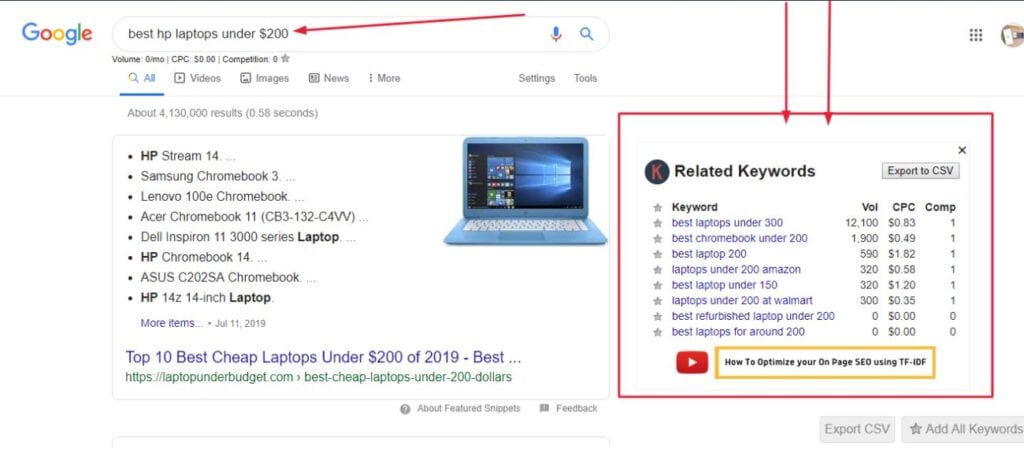
This is also an amazing tool for keywords research and the good thing is it’s free! You can still get started for this and as time goes by you can upgrade to a premium tool like LONG TAIL PRO.
#3: Google Auto Suggest
Google auto-suggest is the suggestions Google pop-ups when you’re searching for a particular thing on Google search engine.
These suggestions are terms that people are actually searching for and you can equally target them to create an article.
What you need to do is search for any keywords and check out the suggestion Google is going to bring out.
You can use this suggestion as an inspiration to write another article for your fashion blog.
For example, in the GIF below, I typed “best summer clothes for” on Google search bar and I let Google suggest the ending.
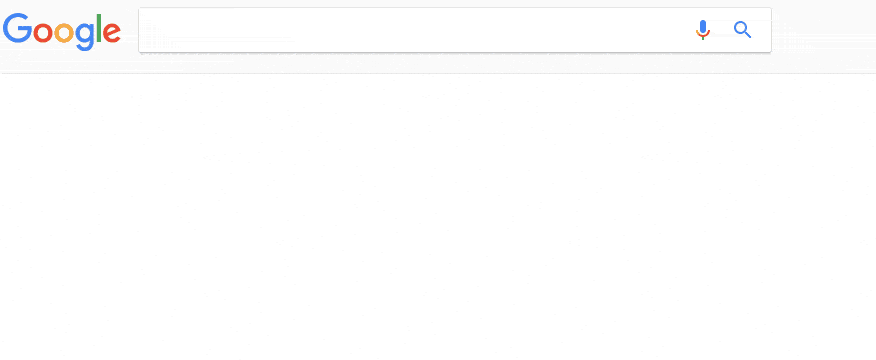
So, this suggests that people are actually searching for clothes that complement their body type. If your blog targets the fashion niche, you could start writing articles about clothes for different body types.
Step 8: Generating Traffics To Your Blog
Once your blog is loaded up with content your next task should be about traffic and how to generate lots of it. You probably won’t start seeing reasonable result because your blog is still a new one.
It takes a few months, around 3- 5 months before Google can fully love your blog. But pending that time there are other ways at which you can generate traffic to your blog.
This include:
- Sharing post on social media
- Answer Questions on Quora
- Focus on getting Backlinks
- Collecting Email on your site for re-visit
- Promoting Your Site Through Sponsored Ads
#1: Sharing Post on Social Media
I won’t dwell much on this because I believe everybody should be used to this already. However, you can’t just go on sharing a post on social media anyhow.
You need to do it ethically. Join your blog related groups on social media and share your website link when necessary.
Also, avoid being spammy about it else you’ll get kicked out and blocked by Facebook.
Other platforms for this include:
- Pinning on Pinterest
- And many others…
#2: Answer Questions on Quora
Quora is still by far the best way to generate traffic to new blogs. People ask thousands of questions on a daily basis on Quora.
What you need to do is look for question-related to your blog niche and provide answers to it but make sure you include your site link in the answer to redirect them to your blog.
Try as much as possible to answer as many questions as possible. And before you know it your site will start generating traffic and Google equally rank you.
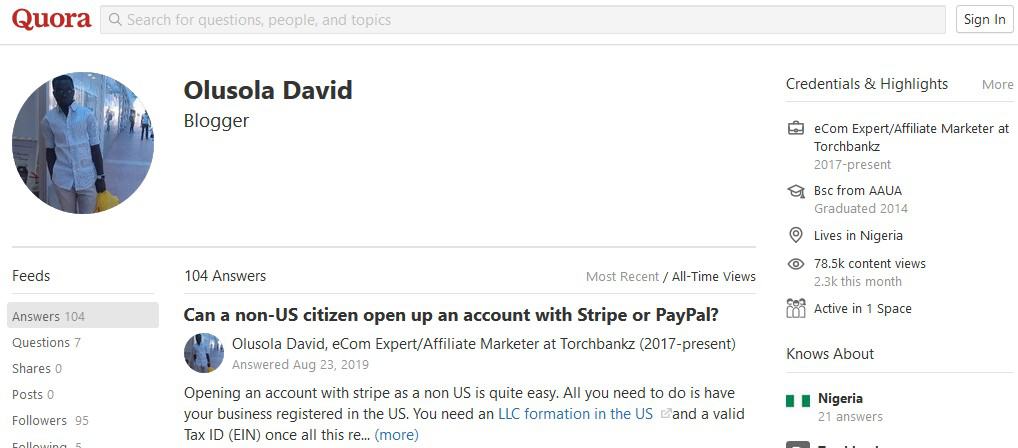
I use quora a lot to generate traffic to my blog especially when I just get started. I look for questions related to topics I’ve written already on my blog.
Once I see them, I a nice answer to it and add my blog link inside the answer I provided. Out of 10, that read my answer on quora, 2 or 3 of them will click to my blog.
#3: Focus On Getting Backlinks
Getting backlinks is an entire course on its own. However, there’s a complete guide by Brian Dean that does justice to the subject matter.
The more backlinks your site get the more authoritative your site will become. And Google acknowledges authoritative site over the lesser ones.
#4: Collecting Email for Site Re-Visit
Look for a means to get your site visitors’ email addresses and send an email newsletter to them whenever you publish other content.
You can use GetResponse to get started. They have a free 30Days trial to get started. I equally use them and their service is awesome.
#5: Promoting Your Site Through Sponsored Ads
This is usually the easiest way but it going to cost you some funds. You can decide to run a Facebook ad to drive traffic to your site.
There are some many platforms to do this:
- Pop Up ads
- Native ads
- Snapchat
Once you’ve started generating traffic you can then start looking for ways to monetize your blog.
Step 9: Monetize Your Blog
At first, things might not look like its working but that doesn’t mean you can’t make money from your blog.
As a matter of fact, I blogged for over 7 months before I made my first income online through my blog, and immediately I broke the jinx the income starts increasing on a monthly basis.
That been said, now let’s take a look at how you can actually make money from your blog REAL time.
#1: Affiliate Marketing
This is the most common and easiest method to start monetizing your blog. It’s a process whereby you share links of affiliate offers or products on your blog with the hope of making a commission.
80% of my blog income is all gotten from affiliate marketing and I’ve equally written an in-depth article on how to get started for free.
Affiliate marketing isn’t rocket science, all you need to do is find some affiliate programs that are in-tune with your blog niche and promote their product and services on your blog.
The best part is that you don’t even need to have tons of traffics before you start making money with affiliate marketing.
#2: Sell Digital Products
Another cool way to do this is by selling digital products. This could be in the form of an eBook or a video course you create.
The eBook is however easy to create compared to the video course.
Once you have your digital product in place, you can mention it in some of your content and expect your audience to take action.
I equally have a course on e-commerce (Mini Importation Business) I sell on my blog but it’s hosted on Udemy. You can as well check it out because of its value-packed.
Other ones I sell is on affiliate marketing and you can check it out here too!
#3: Sell Advertisement on Your Blog
If you don’t want to create your own digital products, you can equally sell advertisement space on your blog. The most popular among this is Google AdSense.
However, for you to make a serious income from this, you’ll need to enjoy lots of traffic on your blog. When I mean a lot, I mean traffic like 10K unique visitor per day.
The more traffic you make the more your chances of making more money. To make the most of adverts income on your blog, you need to make sure you’re selling them to a private network.
Other ways to monetize your blog
- Selling of Physical Products
- Email Marketing
- Coaching services
- Sponsored post
Frequently Asked Question
How much does it cost to start a blog in Nigeria?
With roughly around $70 (N25,000), you should be able to set up your blog on WordPress using Bluehost
How do bloggers get paid in Nigeria?
Through blog monetization like AdSense, affiliate marketing, selling of informational products, consultation etc. It all depends on your audience and the kind of content you’re creating
How can I become a successful blogger in Nigeria?
Through consistency and creating value for your audience. Look for a problem your audiences are trying to solve and create a solution for it.
Is blogging lucrative in Nigeria?
he answer is YES. If not, you won’t be reading this content today. Blogging is really profitable if you go by it the right way.
How to Start a Blog and Make Money in Nigeria (Conclusion)
That’s it, your first blog is up and ready. It may look cumbersome at first, but don’t worry. You just need to keep tweaking around the dashboard to get used to it.
Here’s the summary of everything you need to do on how to start a blog in Nigeria, first get your web hosting at BlueHost. It comes with a free domain name!
After that, create an account and checkout with your credit card details. Then log in to your BlueHost account and from there log in to your WordPress dashboard and start blogging.
Take time to customize your blog and integrate all the necessary plugins needed for your blog.
For content writing, I recommend HIREWRITER.COM to get your article written for you.
For one or two reasons, you still feel you can’t set this up yourself, please feel free to contact me at the Contact Us Page and let me set it up for you at a tiny fee!
My Blog Installation Service comes with a bonus premium theme of $169 for using my service and your blog will be up and ready within 5 working days.
Let me hear your thought on this. Is there any steps giving you a hard time or what do you think about all this in general?







Nice write up…thanks for the insightful guide
But I have a question tho
How authentic is the jarvis.ai software you recommended?
I read somewhere on the interest that google consider AI generated content as spam!
Kindly shed more light on this please,thank you
No that’s not accurate
Can i get your details, want you to setup a website for me
My name is Sunday. I’m a teacher. I love this post. It’s comprehensive. Being a blogger has been my longtime dream. Please sir, I want you to set up a blogging website for me. I much will it cost me. Please get back to me for more information.