How To Start A Blog In South Africa FAST [Without Skill]
In this post, I’m going to walk you through how to start a successful blogging career in South Africa.
- You’ll learn how to pick a blog topic.
- You’ll get to know the best and ideal platform to start a blog.
- Hosting and choosing a domain name for your new blog
- The technical aspect of creating a website for your blog
- Customizing your blog looks and functionality
- And, of course, making money from your blog
You’ll agree with me when I say:
Blogging is an art and way of life.
A way to express yourself and at the same time MAKE MONEY online.
Maybe you’ve been lurking around searching for a SUPER SIMPLE step-by-step fast guide on how to start a blog in South Africa…
Then please – pay attention to this article.
You being on this page tells me that you might have heard or seen lots of mad buzz about blogging to make stacks of cash, right?
Or probably you need to start a blog in South Africa to help with the marketing of your goods and services online (via content marketing), share your thoughts and experiences.
It’s all good once you’re working towards achieving financial freedom.
No matter what your reasons are for wanting to create your own blog in South Africa, great decision!
Honestly, the feeling of creating and running a blog might be a bit overwhelming at first because there’s so much information out there.
And it can be hard to figure out exactly what you need to do before, during and after creating your blog.
No need to worry because I’ve already helped you to outline everything you need to know about starting a blog in South Africa.
Right here, in one single place.
Do not leave this page until you learn one of the most crucial skills needed to start making your own money online. Blogging.
Steps On How To Create Or Start A Blog In South Africa
Before we go into the main details of starting a blog – I want to quickly give you a bird’s eye view of the actual technical steps needed to launch your blog.
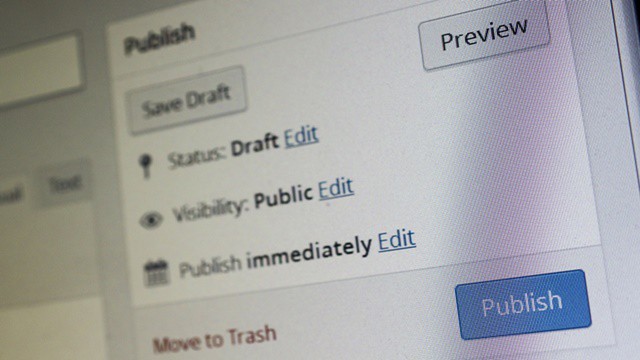
For you to see that it’s NOT really difficult. Like I said earlier, it takes nothing less than 20-30 minutes. Should you get stuck at any point? Do send us a message and we’ll do our best to help you!
So here are the steps:
- Register a domain name – Your blog permanent address on the internet
- Hosting of your blog – This is the engine that powers your blog
- Install WordPress – The ideal CMS for creating your blog
- Set up and start blogging – This is the fun part of it all!
We shall be starting right from choosing the topic we wish to blog about. But if you’re already sure about what you want to write about on your blog, you can skip this step 1.
Let’s go now!
Step 1: Choose A Blog Topic
If you plan to just blog for fun – then I don’t think you really need to read this part because choosing a topic is simple:
Blog on whatever interests you!
However, if your goals are monetary, then things can really get a bit advanced.
Okay let me surprise you a bit, most of the time, what you like writing about the most isn’t necessarily something that’s going to make you money.
So, you need to put little effort into figuring out whether that ‘hobby’ is a niche where ‘ making money’ is positive.
You get the point, right?
In order to help you with that – try to provide an answer to these three questions:
Factor #1: Do I enjoy writing about this topic?
Hmmm… One of the critical questions you must have to answer.
No two ways around the fact that once you begin blogging about a topic you never enjoyed – you’ll definitely break down and lose interest along the way.
But if you choose to blog about a topic you’re passionate about – you’ll see yourself having fulfillment in what you do and consistently publishing new posts without feeling weary.
For this reason, it’s important you pick a topic you can see yourself writing about over the long haul.
Factor #2: Do people have an interest in this topic?
Now that you’ve discovered a topic you’re passionate about on the long run – it’s time to go to the next part:
“Are other people passionate about this topic as well?”
Does it make sense for you to be wholly sold on a topic and no one out there happens to be interested in such a topic?
I’m sorry to say that, it will be hard building an audience and monetise them.
How do we now go about this?
First:
You’re going to use a keyword research tool to discover whether there’s an interested audience who are also interested in your topic.
Keywordtool.io is a free tool that lets you input a “keyword” to see how popular it is. “Keyword” is any phrase that people search for on Google.
When people search for particular terms in search engines, it means we can go blog about them and build an audience around our chosen topic.
For example, your topic is about musical instruments or try to think of the words that best describe your topic.
Type them in the box and search.
You should see a bunch of keyword suggestions.
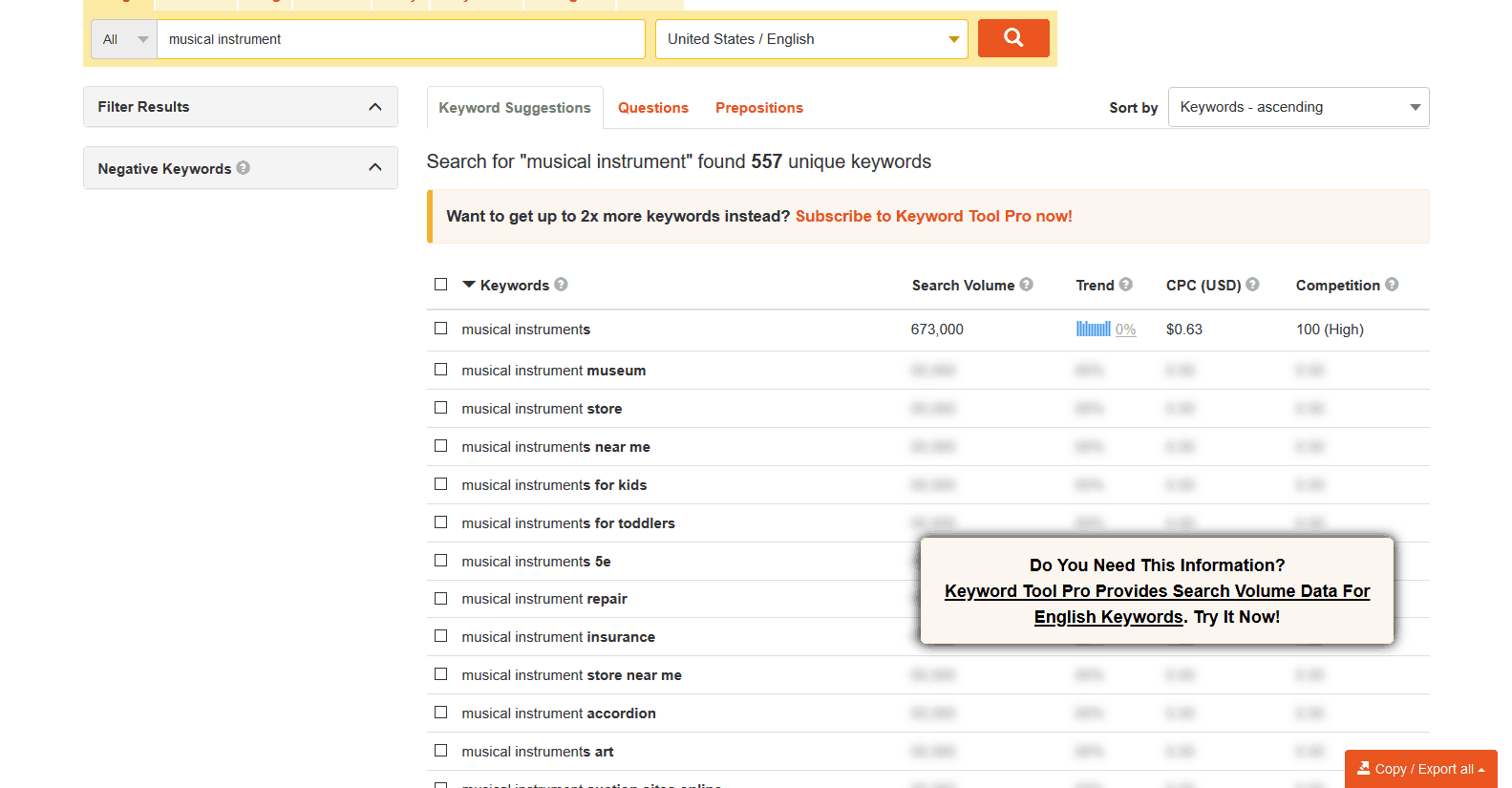
At least this tells that you can go after this phrase.
There are other potential keyword ideas that you’re going to discover while searching for looking around.
Second:
We are also going to use Quora (a popular Q&A site) to discover if there are people who are interested in this topic.
Quora has been a goldmine for bloggers over the years, especially when it comes to research. Just head over to the platform and start typing your terms related to your topic.
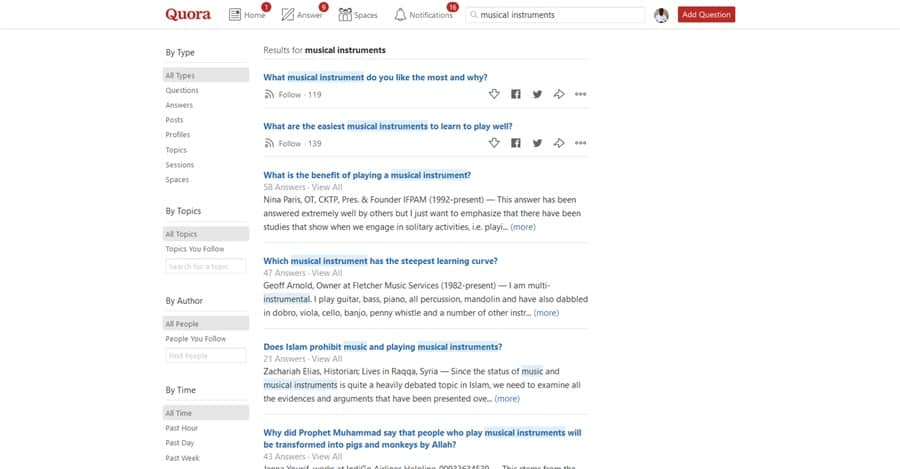
There you go with lots of breathtaking ideas. That shows you there are people who are interested in the topic.
Third:
Utilize the search function within Facebook to search for Facebook groups. You are likely to find groups that cover a similar topic and see how many members are part.
When you see groups with thousands of members, that’s a good sign that your topic has a quite number of an interested audiences.
Google Trends is also a nice tool for checking topic interest.
Now to the third question…
Factor #3: Can I really make money from this topic?
What’s your reason for going into blogging in the first place?
No other reason than to make side income which at a point should definitely replace your full-time income, right?
There are topics where you can make a boatload of cash after a while, and sometimes making $1 will take years. Sad but true.
So, you need to consider this aspect as well.
If you’re truly serious about making money from your blog in South Africa and worldwide, try to answer questions like:
- Are there companies that would be interested in paying for exposure to my audience?
- Do other blogs that cover this topic seem to be able to find monetization opportunities?
- Can I create my own product down the line, like an eBook, that people might be interested in purchasing?
You can check out some of these blogging niches for more ideas.
Step 2: Select A Blogging Platform
To create your blog, there’s only one platform I recommend. Called WordPress.
This current site you are on now is powered by WordPress and also it powers up to 30% of all the websites on the internet.
Meaning you’re in safe hands!
More reasons why you should use WordPress to create a blog
Below are more tangible reasons why WordPress is the best platform to start your blog:
- Ease of use – WordPress is simple to use that even a person who has never used a computer would be able to publish blog posts on it.
- Unlimited support for every user – This Content Management Platform is so popular that it’s easy to find help whenever you run into issues.
- Customize the way you desire – There are thousands of themes, plugins, and tools which are available inside the WordPress repository for adding advanced functionalities and customization of your blog.
BE AWARE:
That you shouldn’t use WordPress.com. We are talking about WordPress.org here.
The thing is WordPress.com:
- Doesn’t give you complete control of your website
- It’s difficult to customize your website because there are no themes unless you pay extra
- There are lots of restrictions on how you monetize your website
Then when it comes to WordPress.org… You have TOTAL FREEDOM and do whatsoever you desire you wish to accomplish with and on your blog.
Step 3: Register Your Domain Name and Host
This is where the technical aspect of starting a blog begins. Without wasting much of your time – I will have to assume that you’ve already gotten the name you wish to use.
I don’t want you to overthink finding your own unique domain name.
Just come up with any name that makes sense to pronounce and. It can be the combination of your first and last name, name + your topic, etc.
Don’t overthink it!
Buying your domain name
Enter your domain name to check if it’s available
Now that you’ve found a name, it’s time to pay for it. Normally it would cost about $10-$12 to buy a domain name for a year.
But before we proceed – I want to bring it to your notice that you can SAVE your 10 bucks by getting a domain name for free. I’m not joking here!
How is this even possible?
You get a free domain by using this link and only pay for your hosting service. Sounds sweet right?
The aspect where most of the money is spent is on hosting service. But the good news here is that the hosting service which you shall be using – would give you a free domain name.
Therefore, cutting more costs for you!
Bluehost hosting service is what we shall be using to host our WordPress site and I highly recommend them for all new bloggers because:
- They give you a domain name for free, thereby saving you cost
- Offer one-click WordPress installation, unlike other hosting companies
- They’re the only recommended hosting solution by WordPress
- 24/7 customer service
- There’s a money-back guarantee for all (nothing to lose)
> Click here to get Bluehost as your hosting platform! <
After clicking the above link – you shall be brought to the below screen. Click “get started now”
Select your plan. Here I recommend you get the basic plan. Then click “Select” to choose your plan.
Next is where you’re to type in your new domain name (this is free). If you’ve already bought your domain from a registrar – then type your existing domain in the right box and then click “next”.
Fill out your billing details on the registration page.
Choose your hosting package and options:
- All the options have everything you need to get your blog up and running, including the free domain, fast WordPress installation, web hosting and many more.
- The 36 months packages get you the lowest monthly rate, while the 12-month package has a lower up-front cost.
- Make sure you uncheck the boxes next to other products during your signup. You don’t need them for now.
Next is creating a password for your account. After that, you can choose a basic design template for your blog (you can always change this later).
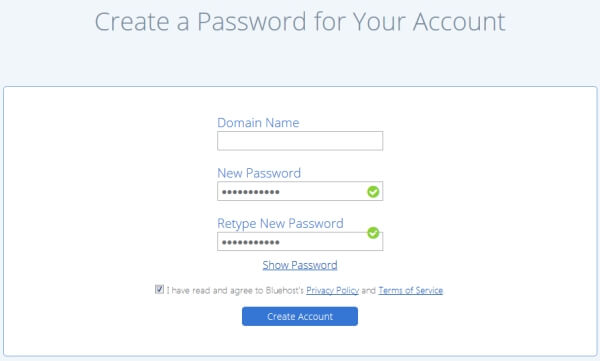
Now, your blog software (WordPress) will be installed. Once install is complete click “Start Building” to get logged into your blog.
You will receive an email with your blog log-in details.
Step 4: Customize Your Blog
Before you start customizing your blog – you’ll need to login to your blog to access the dashboard via the admin URL using the details sent to you by Bluehost.
The WordPress dashboard is essentially the control panel for your entire blog. It’s where you’ll:
- Write your blog posts
- Choose how your blog looks
- Add functionality to your blog
- Moderate comments and control other things
Type your new blog URL by appending /wp-admin to the end of your domain.
Login with credentials sent to you by Bluehost or access it by checking the mail sent to you.
Choosing a theme
Your blog will come with a default theme – but I do not advise you to settle with that. Most people want to choose their own theme to make their own.
The thing is…
WordPress is so popular that there are thousands of free and premium themes to select from.
If you’re on a budget starting out with free themes like:
- Astra
- OceanWp
- GeneratePress
Or rather go with a paid theme option. The best-paid WordPress themes I recommend so much ElegantThemes and ThemeForest.
Both are popular providers of premium themes – containing thousands of amazing themes.
Difference between free and paid WordPress themes
While some people will try to scare you into paying for a premium theme – there’s nothing that really makes a premium theme a better one.
Just that paid themes often have better support and features, although that’s not universal.
How to install your new theme
Go to Appearance >> Themes and click Add New
Then you’ll be taken to screen similar to this:
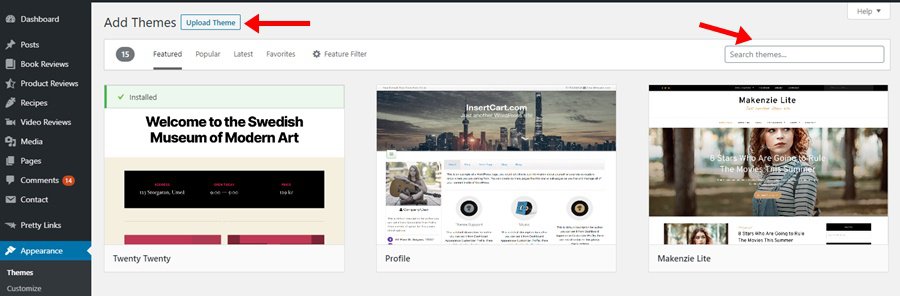
- For free themes – search for the theme by name and click Install
- Then for premium themes (which you might have downloaded) – click Upload Theme and upload the ZIP file of your theme.
Once the theme has been installed, make sure to click the Activate button to make it live on your website.
Customizing of your theme
This is an aspect where you customize your WordPress theme to your taste.
To do this go to Appearance >> Customize. You’ll be brought to the customization where you can play around and go a bit creative in changing and customizing things like:
- Site Tag line
- Your favicon
- Your site menu
- Typography
- Header and sidebar
- And lots more…
Step 5: Install Useful WordPress Blogging Plugins
Plugins help in making your blog more functional. It lets you add pretty much anything on your site.
Below is the list of WordPress plugins you’ll need to get your new blog running and functional:
Contact form plugin: Contact form 7
SEO plugin: Yoast
List building plugin: Sumo, ThriveThemes
Backup plugin: Updraft
Security plugin: Wordfence
Social sharing plugin: Sassy social share
Website speed plugin: WP cache, fast velocity minify
Analytics Plugin: MonsterInsights
I think these should be enough to get you started.
How to install a WordPress plugin
- Go to Plugins >> Add New from your WordPress dashboard
- Search for the plugin name and Install
- If it’s a paid plugin, click Upload Plugin and upload the ZIP file.
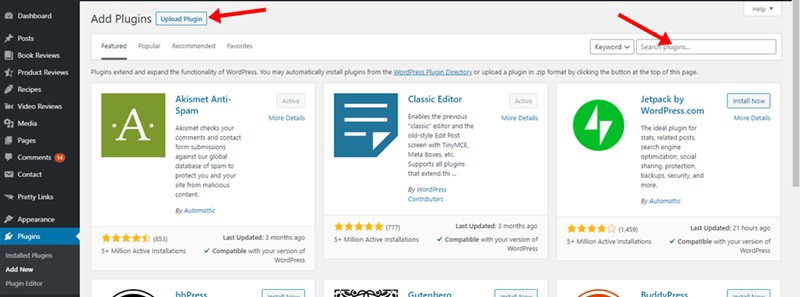
Oh, and please make sure you Activate it after installation.
Step 6: Create Essential Pages and Publish Your First Post
I think we are gradually getting everything together and I’m super glad that you’ve made it to this point.
Before you dive into writing your first blog post – it’s very necessary to create a few of the core pages on your blog.
Like the:
About page: This tells your visitors what your blog is about, as well as a little more about yourself.
Contact page: A page where which contains a contact form, visitor can contact you through
Privacy policy page: Another essential page that details how a website gathers, stores, shares, and sells data about its visitors
Terms and conditions: This is an agreement page on a website that sets out the rights and responsibilities of anyone using the site. It effectively forms a contract between the site and the user
How to create a new page in WordPress
To create a new page:
Go to Pages >> Add New in your WordPress dashboard
Enter the title of your page in the top box
Then write the content of your page in the text editor
Finally, click Publish when done
Writing and publishing of your post
Writing and editing of your post is similar to pages – just that there is a just a minor differentiation.
First head over to Posts >> Add New. Then:
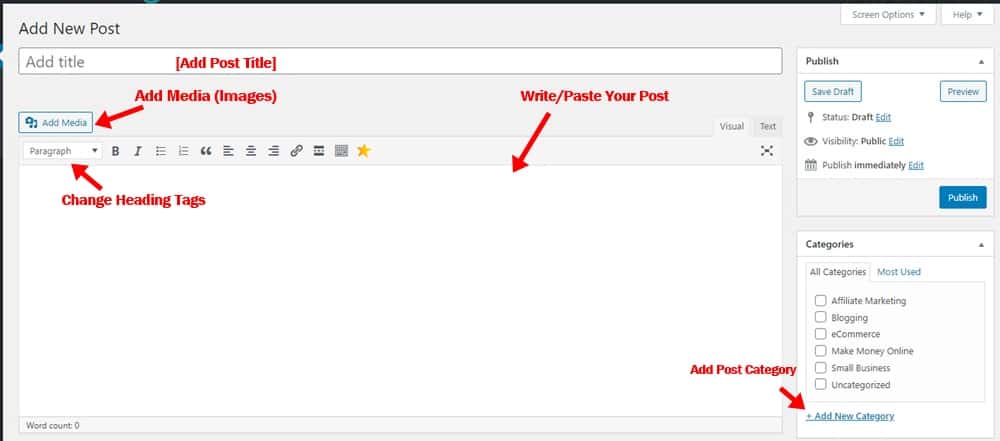
Enter your blog post title at the top
Paste or enter your blog post text in the editor box. You can format your post the way you want.
You can add images to your post using the Add Media button to upload
Choose a category or add a new one on the right
Click Publish when done
Congratulations on writing your first blog post!
Step 7: Traffic and Monetization
Creating a well-designed blog and writing great content is just the beginning. You didn’t just create a blog for ‘creating sake’, right?
Visitors need to come and you definitely need to make some money from your blog – so you’ll have to put in some time promoting your blog and getting visitors.
There are basically two tactics you can employ to drive visitors to your blog:
Learn and apply the basics of SEO: You don’t be scared about SEO (most people are). All you just need is to understand the basics and things will be a lot easier for you and your blog.
What it involves is optimizing your blog to get picked and found by Google. That simple? Yeah!
Here’s a guide which I think gets you started in this aspect without stress.
Get social accounts: Register on various social accounts and start promoting your blog. Get a Facebook, Twitter. Pinterest and start auto-dripping your post.
I also recommend answering related questions Quora. This was the platform I used in growing my first blog to over 50 daily visitors even before I started gaining organic traffic.
Making money from your blog in South Africa
You can check out our post on blog monetization here. Just as you know that blogging happens to be one of the safest methods to make money in the online space. A dream come true for most bloggers.
One thing a few bloggers don’t know…
Is that once you have put the effort of creating your blog and publishing valuable content – making money from your blog becomes easy. I mean very EASY!
There are several ways you can make money from your blog in South Africa which we talked about separately in another post.
Let’s take a look at some of them again:
Selling Ad Spaces:
You can either sell advertisements directly to companies in your niche or use a service like Google Adsense to serve the ads for you.
However, I want you to know that Google Adsense is not that lucrative – maybe unless you’re averaging hundreds of thousands of visitors monthly.
But still an easy, hands-off method you can use to generate income from your blog.
Affiliate marketing:
Affiliate marketing has been my favourite way of monetizing blogs. It simply involves getting a commission for referring a customer to a product or service of another company.
When done rightly – you’ll be capable of making thousands and thousands of dollars on a monthly basis by just driving traffic and making sales.
Offer a service:
I know lots of bloggers who make their full-time income offering a service or selling a product that’s tied to their niche.
Along the journey, you can start helping other bloggers to write blog posts and a few other things. A freelance blog writer or ghostwriter makes about $200+ writing a single blog post
The captivating part about blogging is that you can build any type of online business you wish to once you have successfully built a thriving blog.
Frequently Asked Questions on Starting A Blog South Africa
As you prepare to embark on the process of building a blog and establishing your online business, you probably have a few bugging questions right now.
That’s a normal thing, my friend.
These are common questions almost every beginner blogger asks, which is the reason why I’m going to give you the answers – so you’d know exactly what to expect when creating and building your blog in South Africa.
What is the cost of starting a blog in South Africa?
When it comes to addressing the question of “how much does it cost to start a blog in South Africa” – while not being 100% free, you can set up your blog for less than $60 a year.
How long does it take to create a blog from scratch?
Apart from the time it involves choosing your preferred blog topic and getting to decide what you want to blog about – the normal process of creating your blog is just 20-30 minutes.
It’s so simple than you might have ever thought.
Can I start a blog for free in South Africa?
Oh yes, you can start a blog for free on a non-self-hosted platform without paying for a domain name and a hosting service.
But the sincere fact is that you’ll have little or no control while using these free blogging platforms, and if they were to shut down, you’d lose your blog and everything built on it.
This method we discussed in this post involves using a self-hosted blogging platform – giving you the most control, protects your content and tremendous if you ever want to earn good money from your blog.
Do I need to have any coding experience before starting a blog?
No no! You need no special knowledge because launching a blog is just similar to creating a Facebook account (which a 10 years old kid can do) and doing a few basic customizations (like profile setup).
Just follow the easy steps on this page then you’re good to go!
Start a Blog South Africa – Conclusion
I want you to remember that – It takes time, effort and money to make this blogging business work.
Failure is inevitable. Trust me. Never let anyone tell you otherwise that you’re not going to fail.
After all, it is the path to success.
If you’re after a quick way to make good cash – blogging isn’t the answer.
As you start going deep into the blogosphere – you’ll start to evolve into using more advanced tactics to promote and make money from your blog.
You make money as you fail, win, test, improve and follow the processes.
Let me use this opportunity to congratulate you and the same time THANK YOU for getting to this endpoint of this blog post.
Use this contact form if you encounter any problems during your blog setup.
Don’t forget to pick your domain name here
Go rule your world!


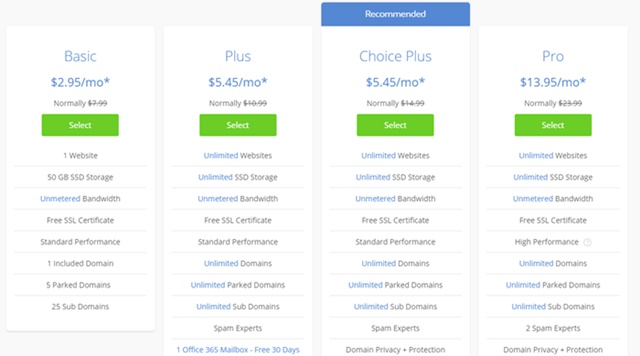
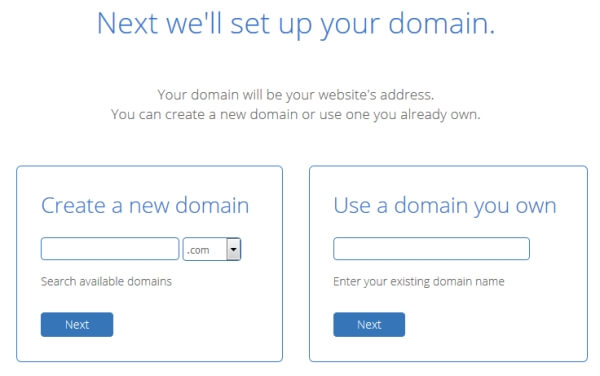
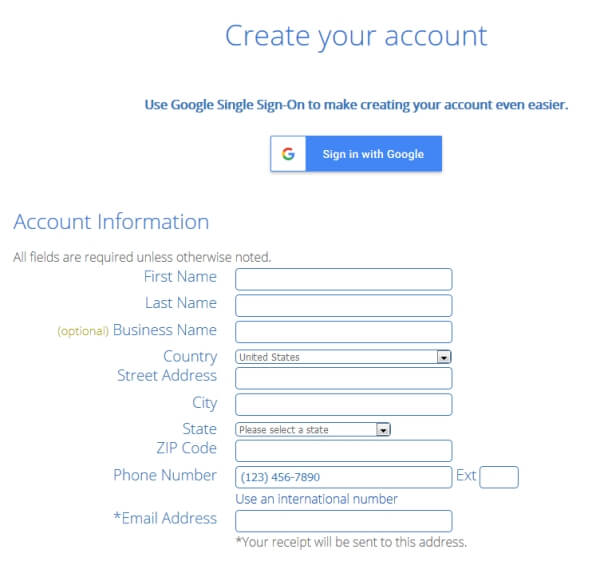
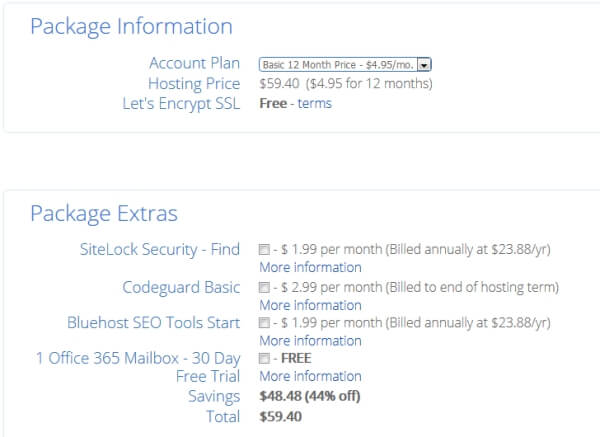
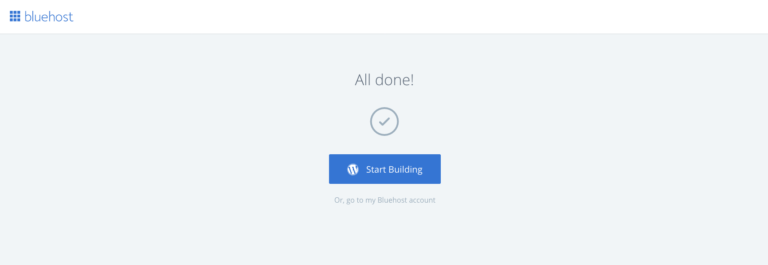

![How To Create a FREE Blog in Nigeria [Make Serious Money]](https://smartbizfreedom.com/wp-content/uploads/2022/08/Image-43.jpg)

![How to Start A Travel Blog In Nigeria [Step By Step Guide]](https://smartbizfreedom.com/wp-content/uploads/2020/05/In-Nigeria.jpg)
![How Much Do Bloggers Make In Nigeria? [Updated For 2025]](https://smartbizfreedom.com/wp-content/uploads/2020/03/Nigeria.jpg)
