How to Verify Chipper Cash Account [Step By Step]
Chipper cash is a fintech company that helps you move money across the sea without leaving your bedroom.
It also provides sales of popular company shares which is part of the reasons why it is gaining momentum fast.
Chipper cash brings solutions to businesses who want to receive payments globally and in-store.
Paying bills on the fintech app is super easy, convenient, and fast. That is possible with its beginner-friendly user interface.
Who would not want to have such a great app?, like I mean everyone will want to use it.
The problem is that you obviously can’t use the app to your satisfaction if you aren’t a verified user and that is why we created “How to verify chipper cash account”.
To show you all there’s to know about getting verified on chipper cash within a period of minutes.
Let’s start!
What Is Chipper Cash?
Chipper cash is a fintech company that is backed up by venture-capital entities that deal with the sales of stocks and provide cross-border payments in parts of African countries, the US, and the UK.
Chipper cash provides solutions for businesses and merchants that want to process online payments and in-store payments, locally and internationally.
The fintech company enables you to invest in stocks globally with over 1000 popular companies’ stocks available for sale on the platform.
Chipper cash gives free and instant peer-to-peer cross-border payments in some parts of African countries, including the US and the UK.
With chipper cash, you can pay all your utility bills within a period of minutes. This is possible because chipper cash has an easy and beginner-friendly user interface.
In addition, you can buy cryptocurrencies on the platform but very few cryptocurrencies are available for sale as of the time of writing this content.
How To Verify Chipper Cash Account
I believe you already have an existing account with chipper cash, if you don’t, go here to learn how to do that.
The first thing you need to do is to log in to your account and click on the profile icon at the top left-hand of the app, just like the one below.
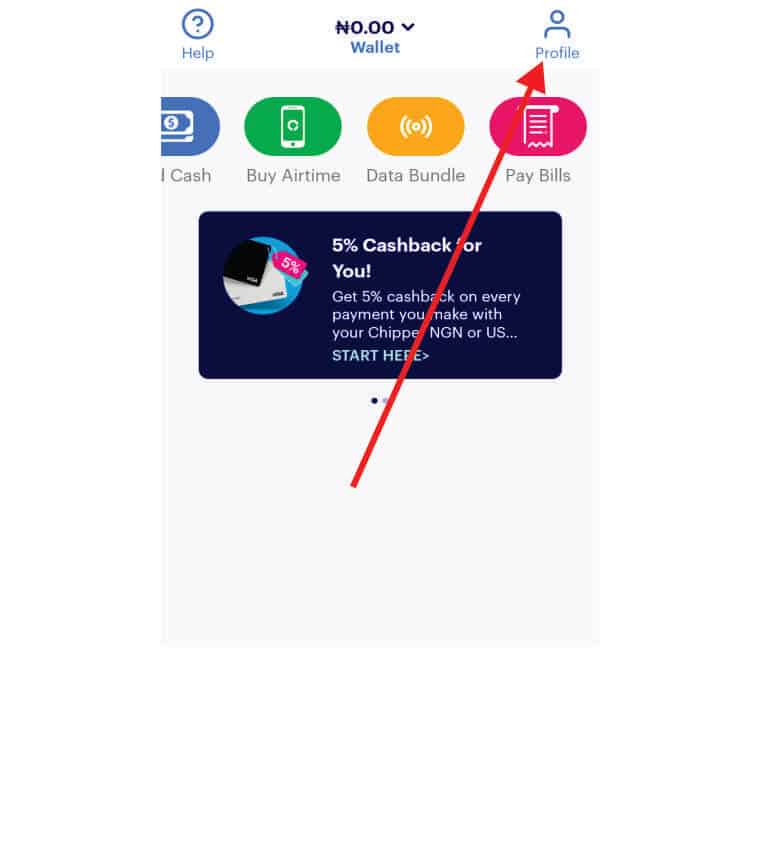
Then, you need to stroll down to the bottom of the profile and click on “Get Verified”.
The next page will show you the benefits you stand to gain if you verify your chipper cash account.
Hit the “Verify My Account” button and the next page will ask you to take a selfie within the app. This is for chipper cash to confirm who you claimed to be.
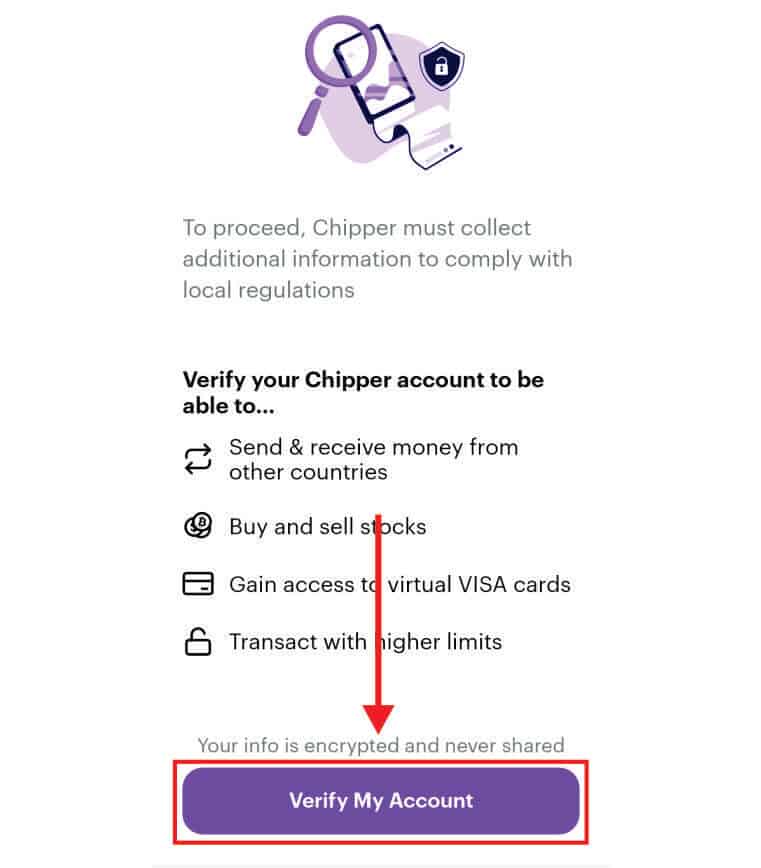
Hit “let’s do it” and follow the instructions while positioning your face on the camera.
After your selfie has been uploaded successfully, you will get a message that says “Thanks, you’re good to go”.
Click the next button and the next page will ask you to input your identity number.
For example, if you are verifying in Nigeria, you will be asked for your BVN (Bank Verification Number).
If it is the US, you will be asked for your SSN (Social Security Number) and the list goes on like that.
Input the one that is requested from you and then you will get a message that says “Thanks for your submission”.
Give the team some minutes to review your information. You will be notified by email that verification is successful if everything has been done correctly.
Conclusion
I hope we are able to provide an accurate solution to “How to verify your chipper cash account”.
And as you can see, the steps you need to follow aren’t so passive.
Within a few clicks, you will be done with the verification and you will also have more features enabled.
By having more features, you will be able to use the app to your satisfaction and you will always receive excellent customer support for being a verified user.
If you have any questions or any step isn’t clear to you, do let’s do know by using the comment section below.
Happy transactions!

![How to Open a Stripe Account in Cambodia [Step by Step]](https://smartbizfreedom.com/wp-content/uploads/2023/12/Stripe-nepal-57-768x432.jpg)
![How to Open a Stripe Account in Bhutan [100% Full Guide]](https://smartbizfreedom.com/wp-content/uploads/2023/12/Stripe-nepal-3-768x432.jpg)

![How To Withdraw From Payoneer in Nigeria [Step By Step]](https://smartbizfreedom.com/wp-content/uploads/2022/05/oberlo-vs-Salehoo-2.jpg)

![FairMoney Review: Are They Bad? [Pros & Cons]](https://smartbizfreedom.com/wp-content/uploads/2022/11/FairMoney-review-.jpg)
How will I know if I were pay
How can I redo the Face ID process….is it possible???
Was the initial one approved?