How to Delete Chipper Cash Account
In today’s post, we will be looking at how to delete chipper cash account and all there’s to know about deleting chipper cash.
We all get tired of something or we just found better alternatives. This might be the reason why you want to delete your chipper cash account.
Chipper cash makes it possible for you to freeze or delete your account for as long as you want.
You can also unfreeze the account back when you change your mind. It’s nearly the same process.
I believe you already know enough about chipper cash so there’s no need to talk about it again.
If you are deleting your account because it’s not up to your expectations, I suggest you check this post out before deleting your account.
That might help as we go deeper about what chipper cash do and how you can start using it immediately.
Let’s start!
How to Delete Chipper Cash Account
The first thing you need to do is to launch the email account you used while creating the chipper cash account.
This can be on desktop or mobile.
Secondly, click on compose email option and make your heading “REQUEST TO DELETE MY CHIPPER CASH ACCOUNT”.
Let your recipient be support@chippercash.com.
Now, write a detailed reason why you need to delete your chipper cash account permanently or freeze the account.
Be detailed as much as possible. This brings the chances of being attended to in a timely manner.
In addition, add a national identification card or any means of identification you have used in creating the account.
Make sure it contains the same initials.
After that, hit the send button and customer support will get back to you within 24/48 hours working day granting your request.
How to Unlock your Chipper Cash Account
We have included this section should be in case you later changed your mind to unlock your chipper cash account.
The process is the same but with very few changes in steps.
Send an email to the same recipient again at support@chippercash.com.
In the email, explain to them that you would like your chipper cash account to be restored/unblocked.
Then attach the account details such as email, phone number, and chipper cash account number if you have one already.
And attach the means of identification that was used to register the account with the selfie of the account holder.
Once the information has been verified, your account will be fully restored including all the transactions, balance, and stocks and all that are on the account.
Conclusion
I hope we are able to provide an answer to the question, “how to delete chipper cash account” and beyond.
If you are deleting your account because you are unable to find something on the app, I recommend that you check out this post.
But if you are deleting because you don’t want to use chipper cash again, you can just go ahead to do that.
If any step isn’t clear to you, use the comment section below and I’ll personally reply as soon as possible.


![How to Open a Stripe Account in Cameroon [Step by Step]](https://smartbizfreedom.com/wp-content/uploads/2023/12/Stripe-nepal-42-768x432.jpg)
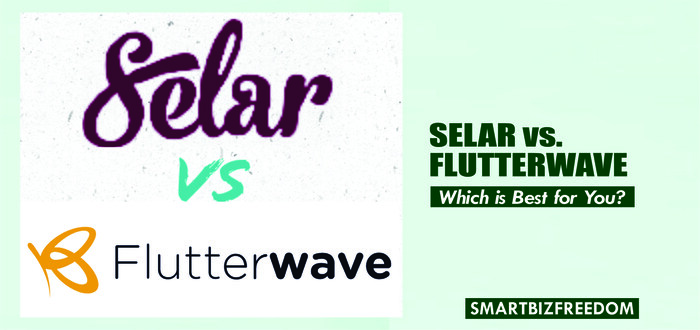
![Chipper Cash Referral Code: [5B7ZG] Get Instant Bonus](https://smartbizfreedom.com/wp-content/uploads/2022/08/chipper-cash-referral-code-768x412.jpg)
![How to Open a Stripe Account in Trinidad & Tobago [Working Tutorial]](https://smartbizfreedom.com/wp-content/uploads/2023/12/Stripe-nepal-23-768x432.jpg)
![How To Open Stripe Account For Non-US Countries [Legally ⚠️]](https://smartbizfreedom.com/wp-content/uploads/2024/04/Stripe-For-Non-US-1-768x432.jpg)